Get the Perfect Way to Examine Emails in Different Search Index Languages
Across the globe, there has been a tremendous increase in the email-based cybercrime. This includes phishing, spamming, etc. where the primary motive is to send fraudulent emails to the victim to acquire sensitive information. Though one can easily analyze and investigate the emails by examining the email headers manually. However, it is not reliable enough as there are chances of email forging, etc. which can misroute the email investigation. As a result, investigating officers lookout for some trustworthy third-party software solution to thoroughly examine the emails for search index language.
If you are also in search of a perfect yet result-oriented email forensic software, then we are here to help you out with this blog. Continue to read the article and get the best ever email investigation software.
Discover the 100% Genuine & Proven Email Forensic Software for Search Index Language
Unlike other Email Forensics Software, MailXaminer is one of the highly recommended software by the experts because of its advanced features. The software is developed understanding all the challenging requirements of the investigating officers. As a result, the software induces all those smart and result-oriented features which the forensic experts look for.
One of the highlighted features of the tool is to provide the software interface in multiple international languages. Besides the English language, the software comes in other languages i.e., Japanese and Korean. To avail this one needs to navigate to Options >> Language >> Select Language as shown below.
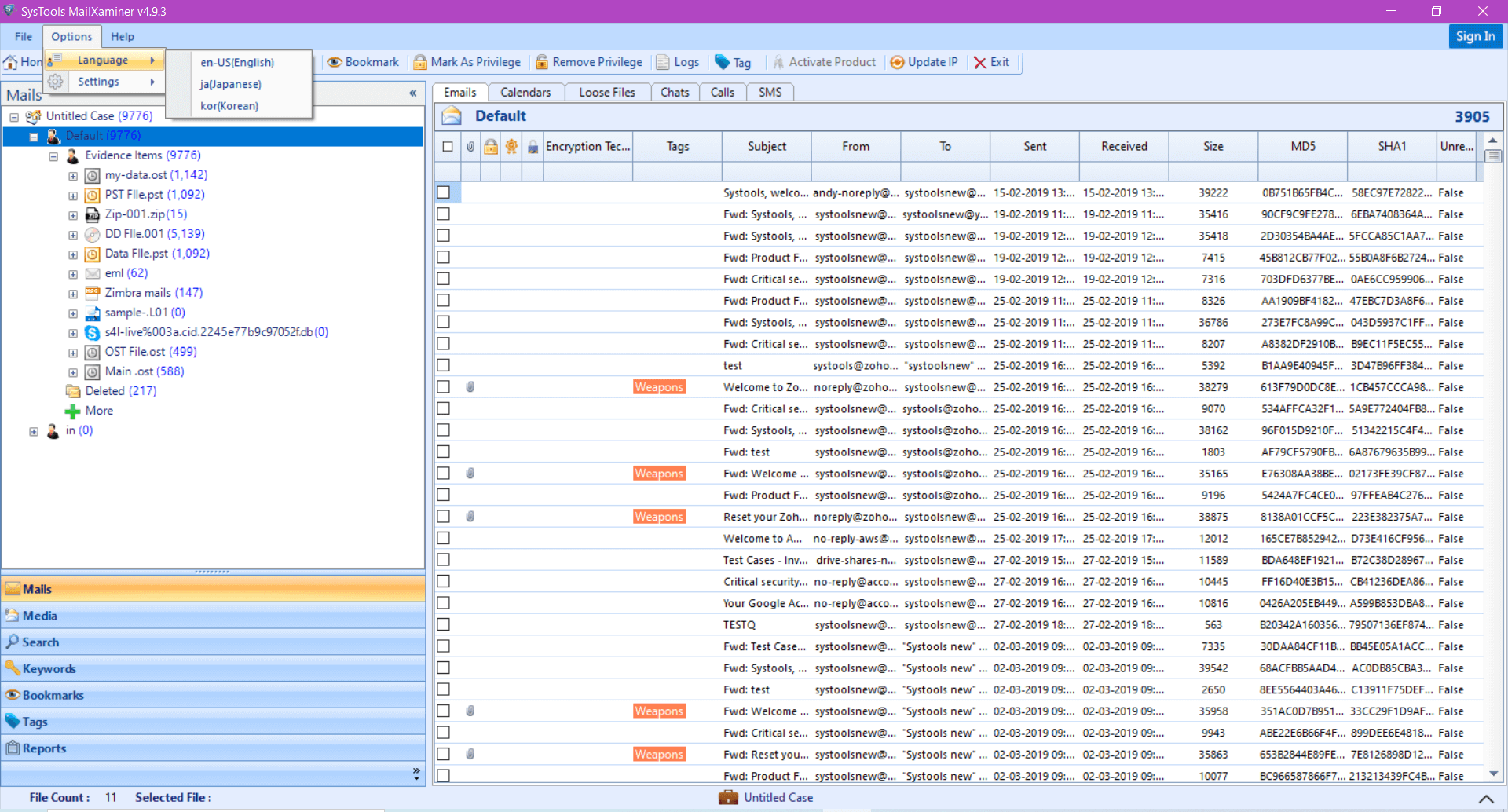
Additionally, this versatile software also provides the functionality to choose the desired search index language. The various index languages which are incorporated in the tool include Chinese, Japanese, Korean, French, Spanish, besides the English language.
To avail this option, simply click on Options >> Settings >> Processing Options >> Index language >> Change >> choose the required language.
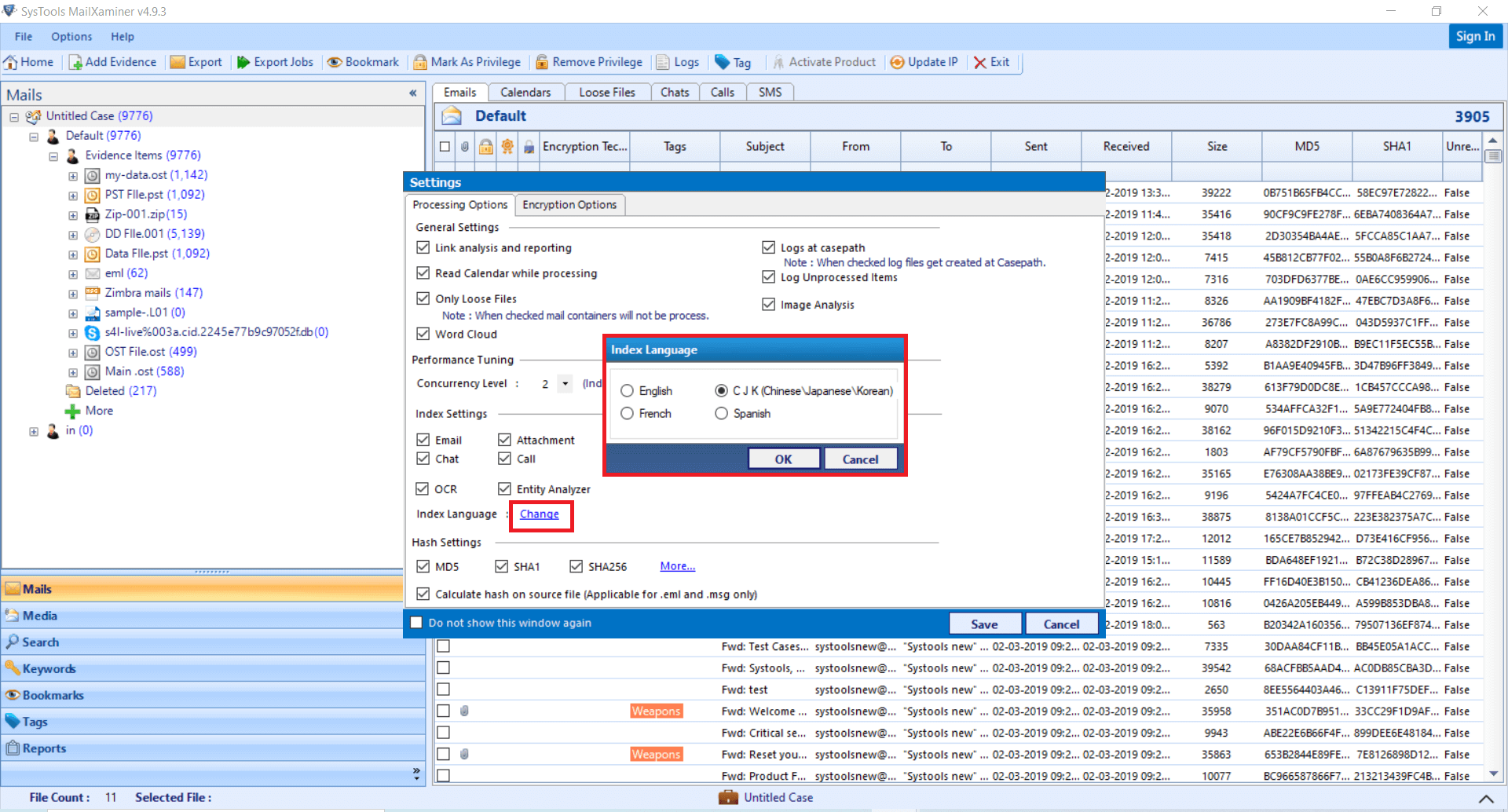
These options make the investigating officers work efficiently by selecting the desired language thereby examining the email files swiftly. Besides this, the software renders various other improved features that help to ease the investigation process.
Concluding Lines
The examination of suspected email messages can be simplified, if the email forensic software provides multiple index languages. For that, MailXaminer renders an amazing option wherein it allows to opt of the desired language interface as well as different search index language options from the software panel to thoroughly investigate the email files at ease.

