Simplify Entourage Forensics Procedure in Different Versions
Entourage is an email client by Microsoft for Mac Operating System. It came into existence in the year 2000 as a part of MS Office Suite 2001 for Mac OS 8.5 and above. In addition, Entourage is similar to any other efficient emailing service wherein it provides functionality for calendars, scheduling tasks, contact management, creating notes, etc.
How Entourage Stores its Database?
The Entourage email data saves into Microsoft’s Proprietary Database Format. It depends upon the version of the Entourage used. The standard location to save the Entourage database:
1. Entourage 2001:

2. Entourage X:

3. Entourage 2004:
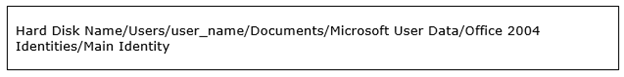
4. Entourage 2008:

Multiple Mail Accounts in Entourage
The concept of creating multiple identities is to configure more than one email account with Entourage. Users can use these multiple identities to access emails, contacts, calendars, and tasks in a separate environment with a single machine. To login to different accounts, users can switch identities. But, the part of security regarding the Entourage email client is disappointing as there is no option available for the protection of identity passwords.
Information Stored in Mailing List:
A mailing list in Entourage forensics is like a distribution list that can be generally used for discussion with multiple recipients. Through the mailing list, it is ensured that messages from names defined in the list will never go to the spam folder.
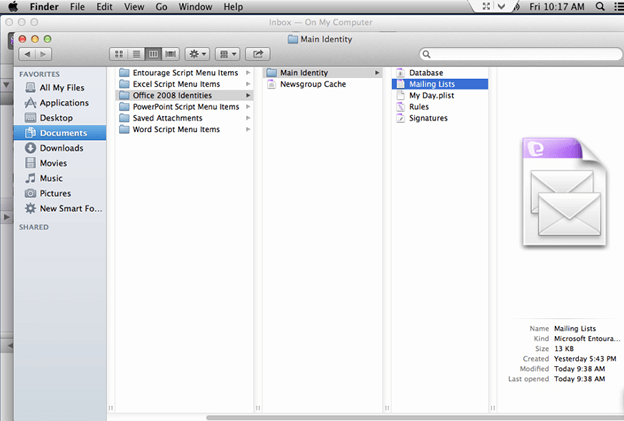
Microsoft Entourage Forensics on Windows OS
For collecting Entourage messages into a simplified email format, the idea is to archive the message folders into an MBOX file. For this, an easy drag-and-drop method will work, as follows:
Step 1: Resize the Entourage window and create a folder on the desktop
Step 2: Select the mail folder from Entourage that you wish to archive as MBOX. If there is no folder list in the pane, then click on “Folder List” available under the “View” menu
Step 3: Drag the folder and drop it to the folder created on the desktop.
For every mail folder, an MBOX file can be created as followed. The idea of archiving the messages in MBOX format helps in the easy examination of emails. Because the email forensic tool supports the analysis of MBOX files containing text files with email data.
Entourage Database Forensics on Windows
For all the inclusive archival data of the Entourage database including emails, calendars, notes, tasks, and contacts, the Export option in the application can also be a good choice. The Entourage archive (.rge) file can be investigated on Windows Operating System. For this, users have to archive the email folder into .mbox file format. If the .rge folder will be exported on Windows, it will save the mail folders into a .mbox file which can be easily examined using the MailXaminer Email Examiner Software.
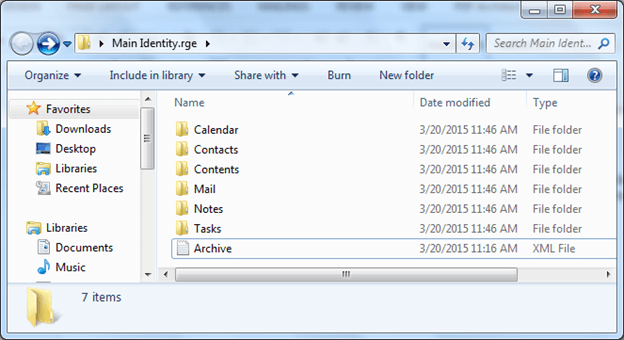
Entourage Data Deletion and Related Facts!
Just like any other database or file system, data deletion from Entourage also removes the index entry and deleted items from the mailbox. A hole (free space) comes into vision in the database. This space will remain in the database until the new data overwrite this.
When it comes to manually restoring emails deleted from Entourage, we can take the help of server settings. But, with the help of Microsoft Entourage email forensics software, a lot of things can be simplified. For example, the data after deletion will go to trash> There, it will stay for a few days before the admin or system finally deletes it. In such scenarios, where Exchange Server is working in collaboration with Entourage Database Forensics, a lot of help can be acquired through Exchange database investigation. Restoring deleted mailboxes and data can be done through data saved on the server using the Email Forensics Tool.
Email Investigation Using Entourage Email Forensic Tool
Testing emails for spam is one of the important parts of Microsoft Entourage forensics. Although a lot of information is available on the internet email of the header. Still, a lot of figures remain untouched like timeline and link analysis, filtering emails using advanced searches, and checking it in different ways, etc. To complete Entourage database forensics, the procedures are nowadays accompanied by email investigation tools that help in carving out artefacts from mail files saved on desktop and webmail database.
View Email in Different Preview Modes:
During the investigation process, users can view scanned emails into various preview modes. The tool provides 9+ preview modes including the Message Header view. It deeply analyze the header information of the email in order to extract the evidence from it.
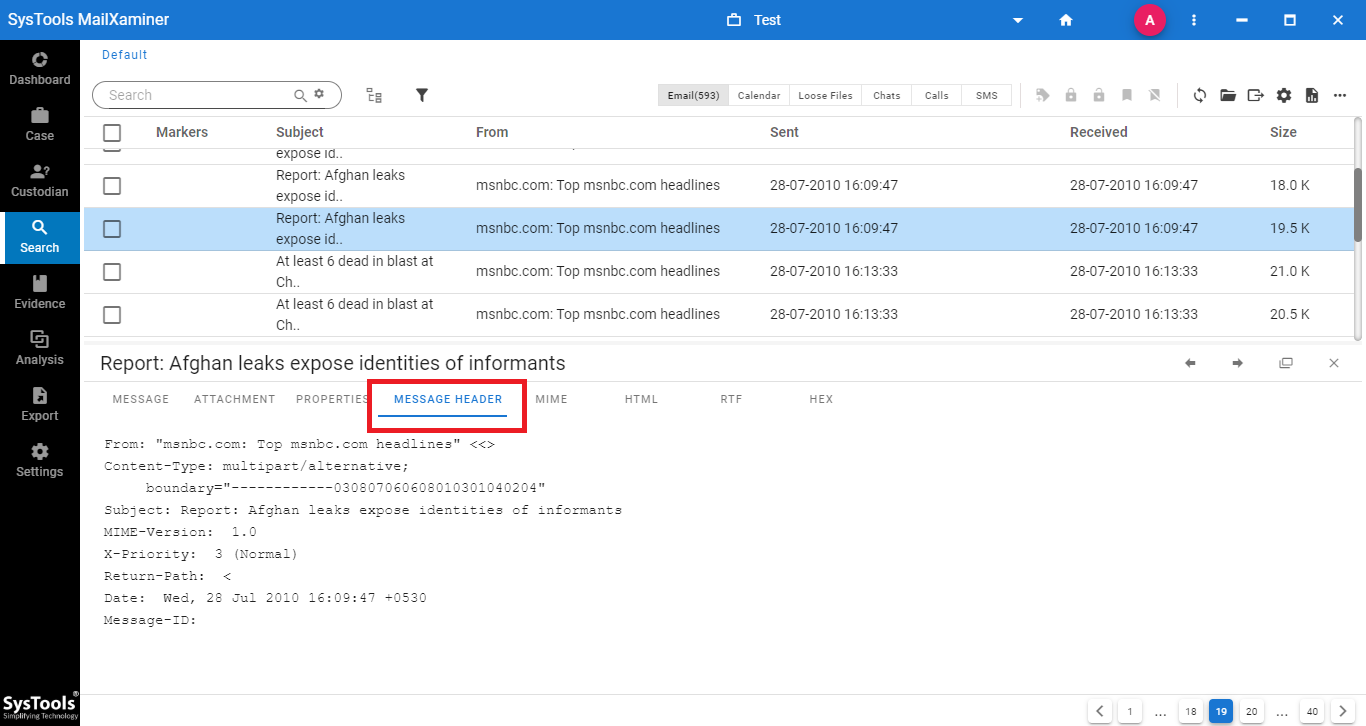
Link and Timeline Analysis to Analyze Suspected Data:
The email forensic tool has features of link and timeline analysis. This is perfect to find the connection and relation between the users of suspected emails.
Link Analysis: During the investigation process, the link analysis feature can help investigators to display the pictorial representation of the connection between users. It helps to make the analysis process convenient.
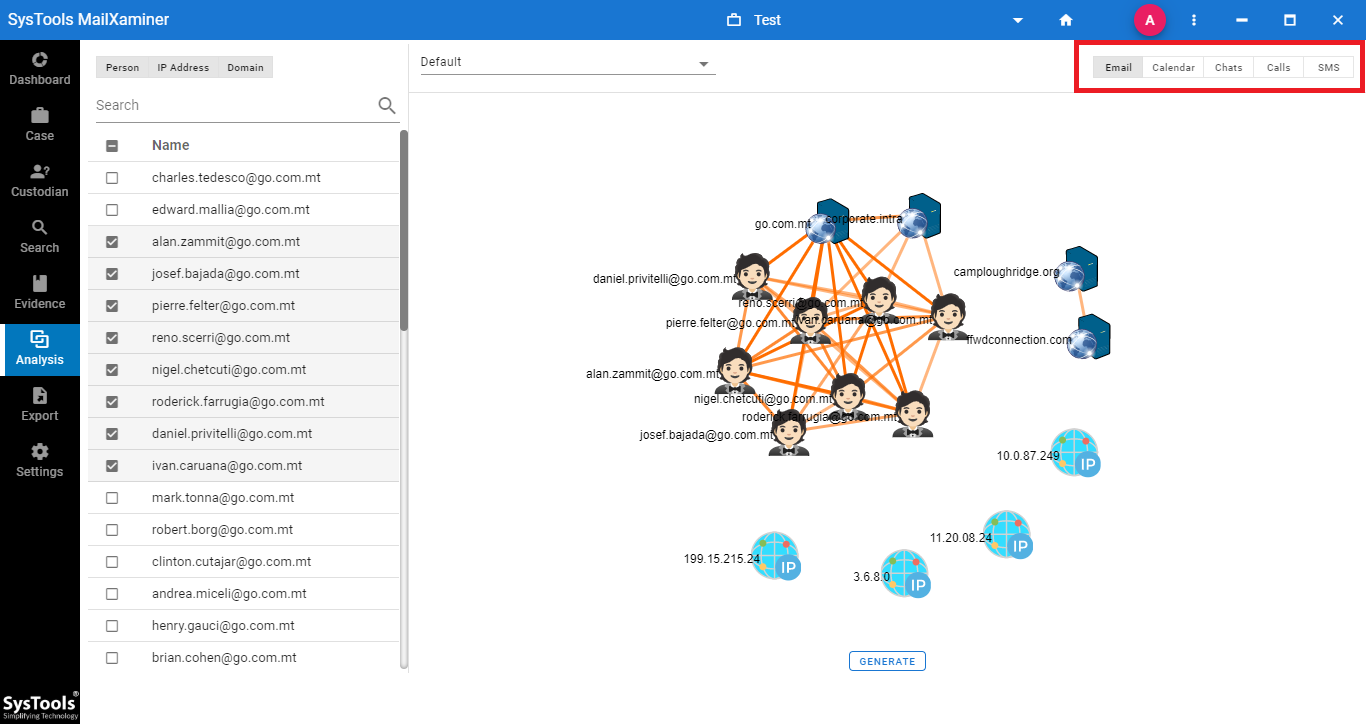
Timeline Analysis: It can be beneficial to analyze the flow of data in a graphical form. Moreover, using this, investigators can easily view and examine the email data exchanged within the specific Date, Month, and Year.
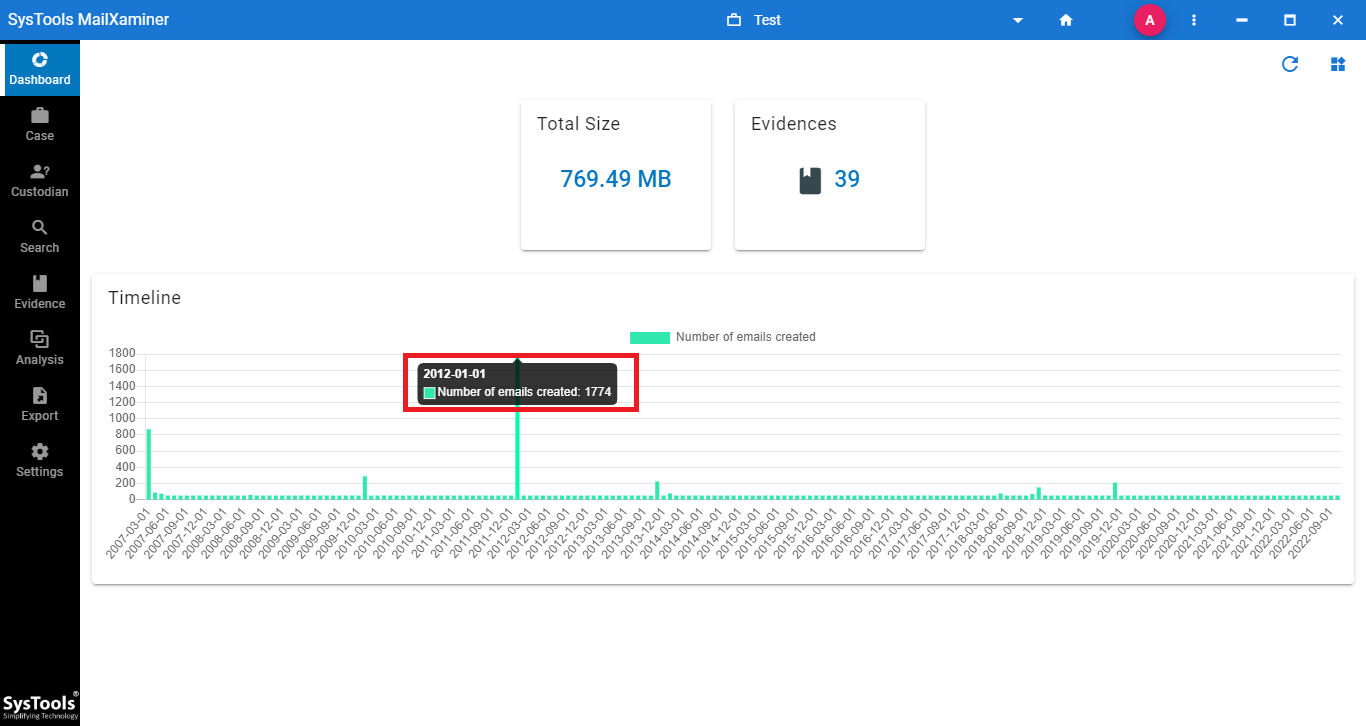
Search Evidence using Advanced Searches:
While investigating a large amount of data, users can avail facility of advanced searches available in the software. The tool provides various advanced search algorithms such as General Search, Proximity Search, Regular Expression, Stem Search, Fuzzy Search, and Wildcard Search. Investigators can use these searches to find the required data systematically without wasting extra effort and time.
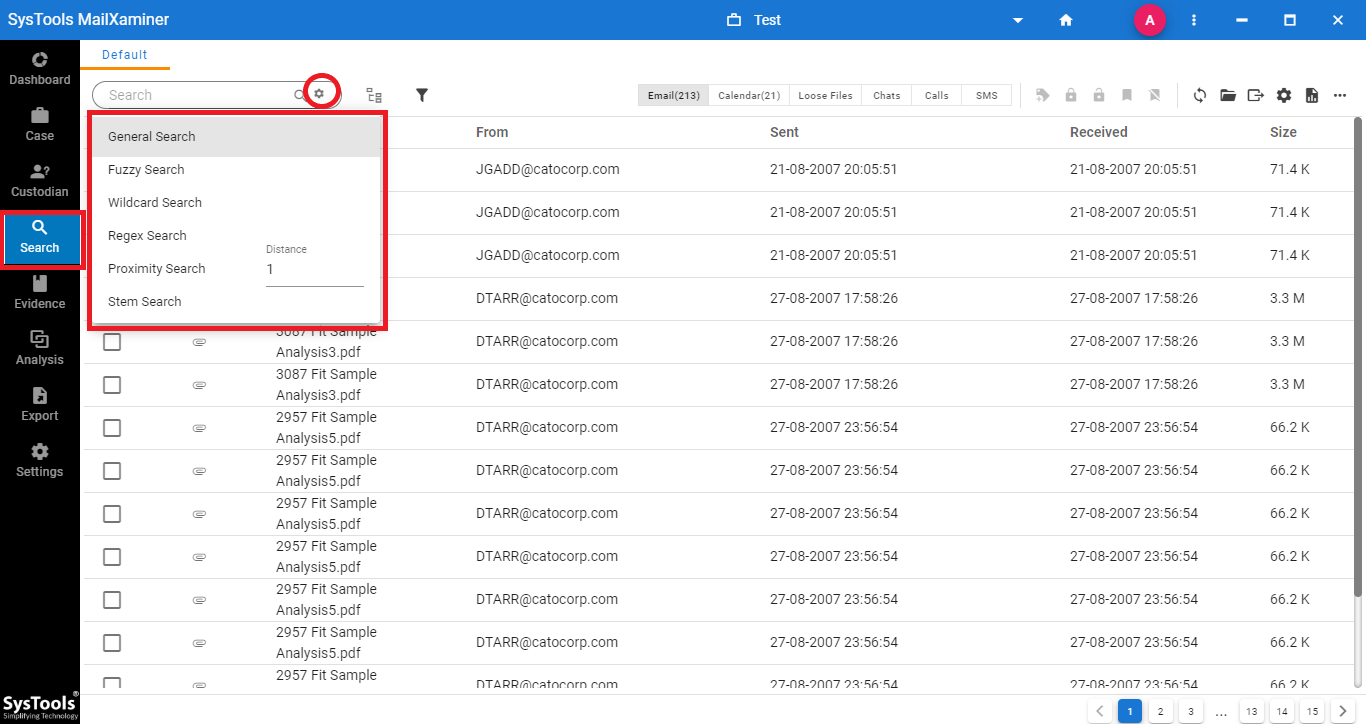
Conclusion
The aforementioned Email Forensic Software is an efficient forensic software that can be helpful to examine the email data of various email clients. Entourage is the email client for Mac OS. Firstly, user needs to archive Entourage email data into an MBOX file which can be easily examined using this software. Evidently, the advanced features of the software help investigators to extract the evidence systematically and conveniently.

