Working with Advanced Filters – MailXaminer Tool
Nowadays, cybercrimes are grown exponentially which is consistent with the growth of technology. During digital forensic investigations, investigators are facing various kinds of issues while solving the stuff of cybercrime cases. Moreover, the task to solve case stuff has become critical for forensic teams as the volume of data to be examined is huge for the particular cyber investigation project that needs to complete with success. This article offers a solution to these problems in the form of an advanced digital forensics tool with advanced filter options.
To speed up the examination process and help digital forensic investigators to extract the evidence, investigators can opt for the advanced feature of Filtering. It can bring all the factual details of the crime to the surface. For this, digital forensic experts need a powerful forensic application such as MailXaminer Email Examiner which hosts a variety of features to simplify the very complex nature of data elements. It enables the user to filter of the suspected data in a convenient and risk-free manner.
Use of Advanced Filter Options in Digital Forensic Investigation
In digital forensics, filtering can be used to separate out the required data based on filters, so that users can examine suspected data easily without wasting the time in examining the whole data. Filters, which are inbuilt within the tool are created on the basis of GREP expressions that can be used to search desired data by matching the data strings.
Also, the GREP filter search also enables the investigators to create new filters during the process of investigation. These advanced filters can filter out data items that contain particular GREP expressions or sequences of words.
This is an efficient forensic software with a wide variety of amazing features including filtering search. The filtering search feature of the tool provides several filters that are Credit Card Numbers, Deleted, Domain Names, Emails, Internet patterns, Others, Personal Identifiers, Phone Numbers etc. Along with these inbuilt filters, users can create or define any filter for their own searches. Filters also have sub-filters wherein users can search the required data accordingly.
How to Find Deleted Files with Advanced Filter Options?
To get the deleted files, investigators can use the filter named Deleted, which can easily filter out the deleted data files. In most cases, some data files may get missed because they have been deleted by the user/cybercriminal, either accidentally or intentionally at the time of crime or post-crime. As a result, the tool can easily identify them for investigation purposes.
In order to solve and extract out the evidence from the digital crime case, investigators need an advanced forensic tool. So that they can analyze and fetch out the evidence in a more systematic way using advanced functions integrated with the tool. In the next section, we will go through the step-by-step process of advanced filters with the digital forensics software.
Procedure to Extract Evidence Using Filtering Mechanisms
Filter Search is an amazing feature of this Email Forensic Tool, which can be used to find out required data instantly from a large number of email files. Using the filtering function, investigators can separate out the suspected data file for quick investigation.
Moreover, it helps to make the investigation process easy and less time-consuming. Below is the step-by-step way of using the inbuilt filters of the software for the extraction of the potential evidence.
Step-1. First of all, add the suspected file into the software for examination. To add and scan the file, click on the Add New Evidence option available on the home screen of the software.
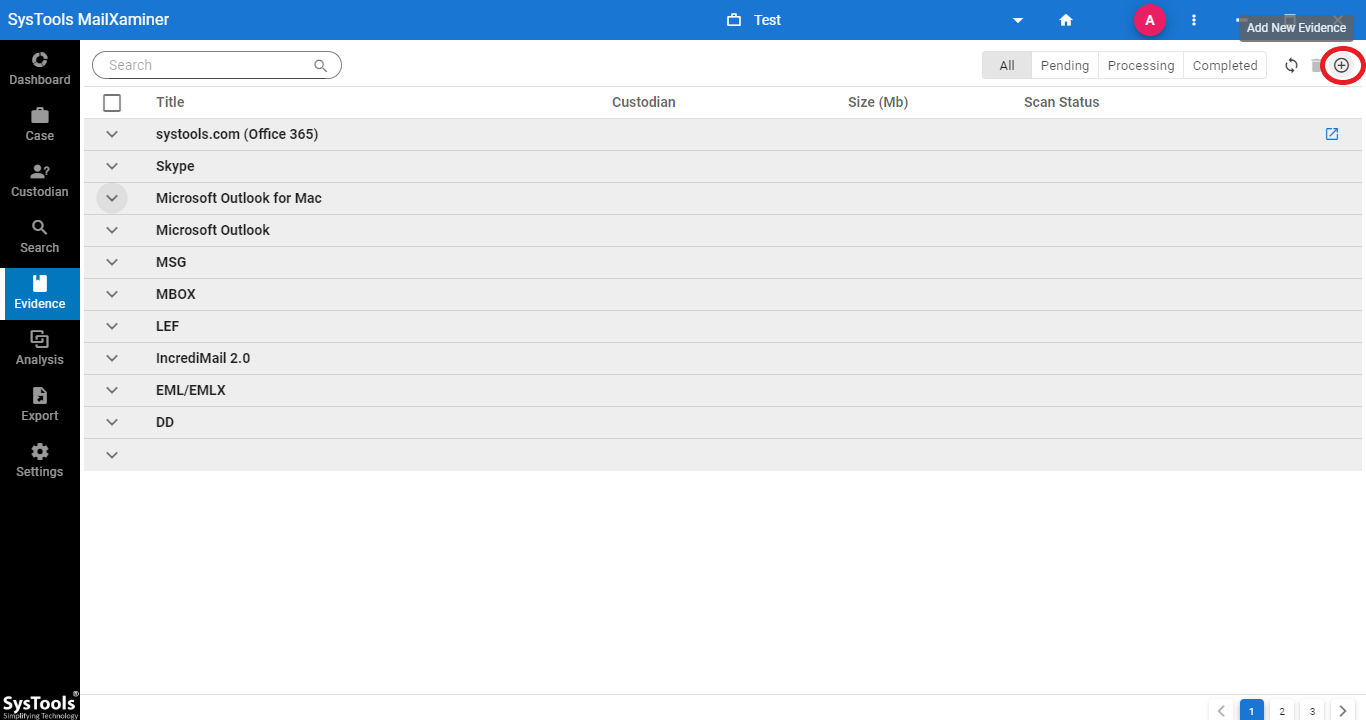
Step-2. After adding the file to the software, open the Search section. Now, from the navigation bar, click on the Show Custodian Panel button. Now, select the Standard Filters tab. Here, users can see the filter options for scanned files. It has multiple filter options such as Deleted, Domain Name, Email etc.
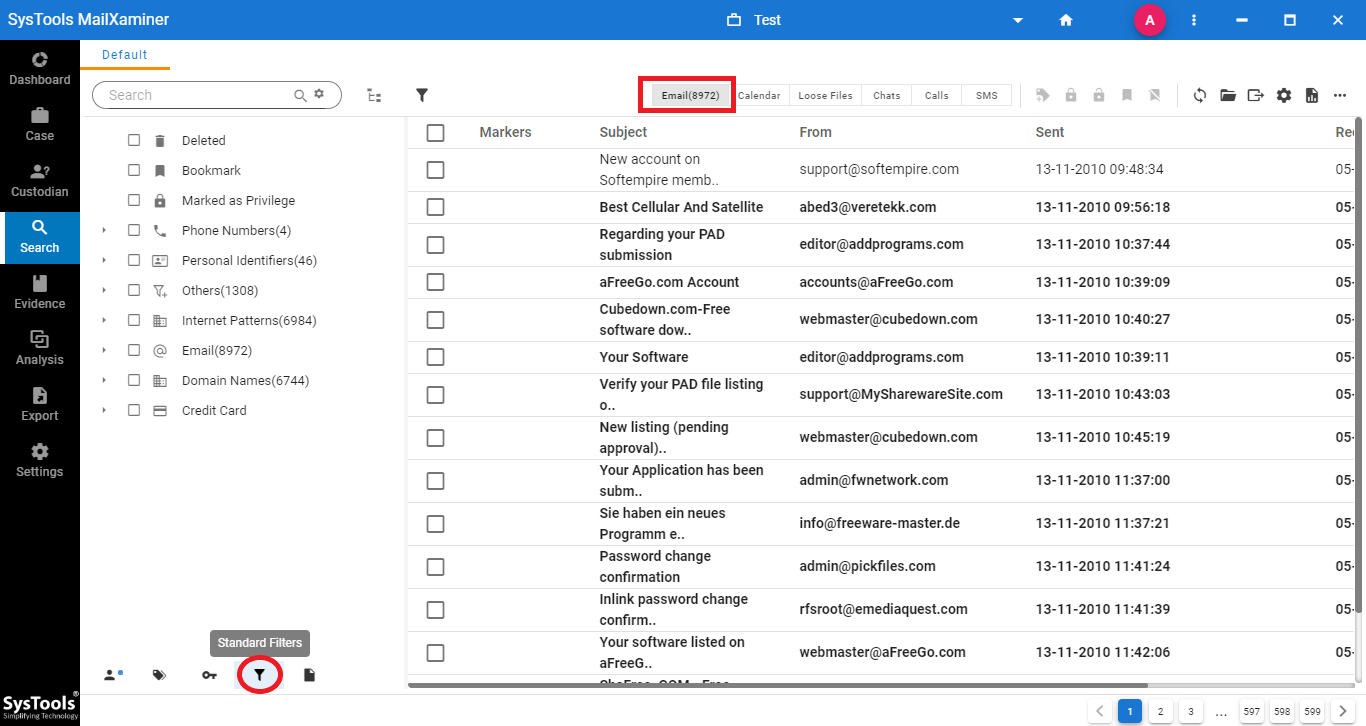
Step-3. Some filter options also have sub-filters as shown in the below image. Users can select the filter according to their requirement.
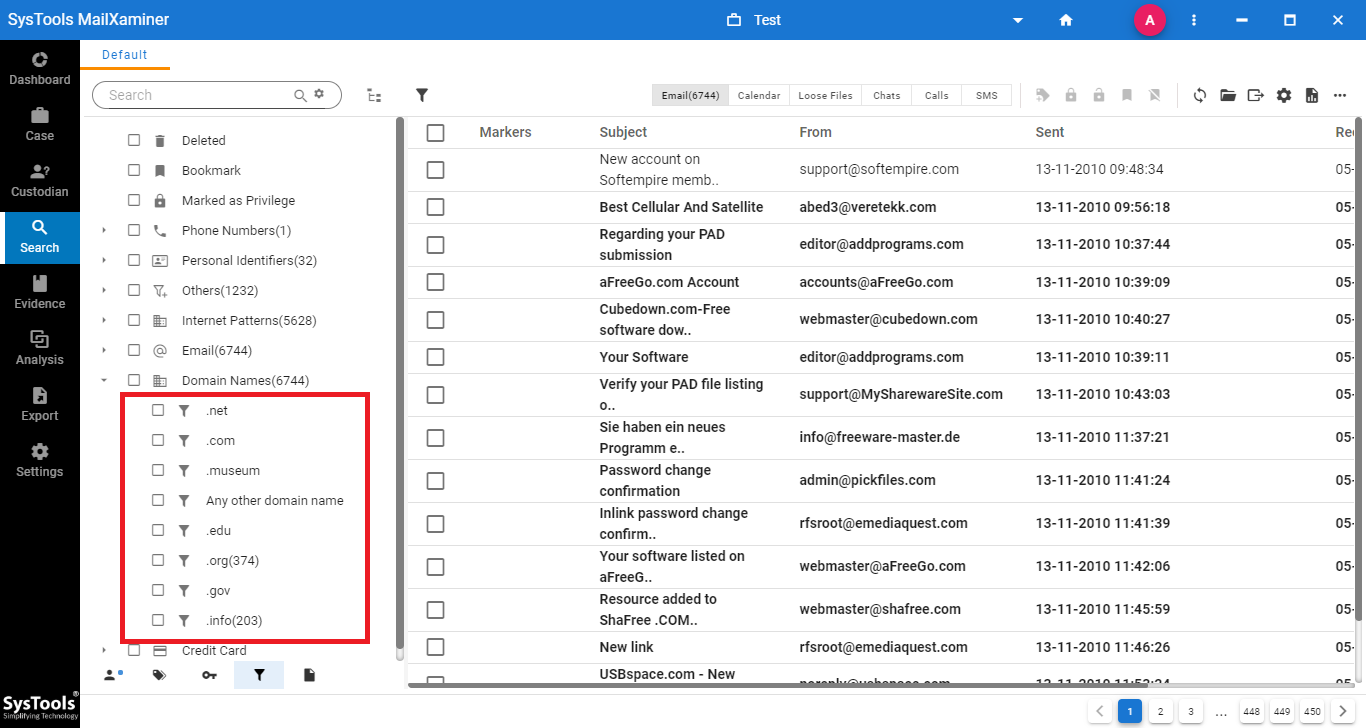
Step-4. After this, the software will show resultant email files having the attribute of chosen filter (.com). To view the email file, just click on the email.
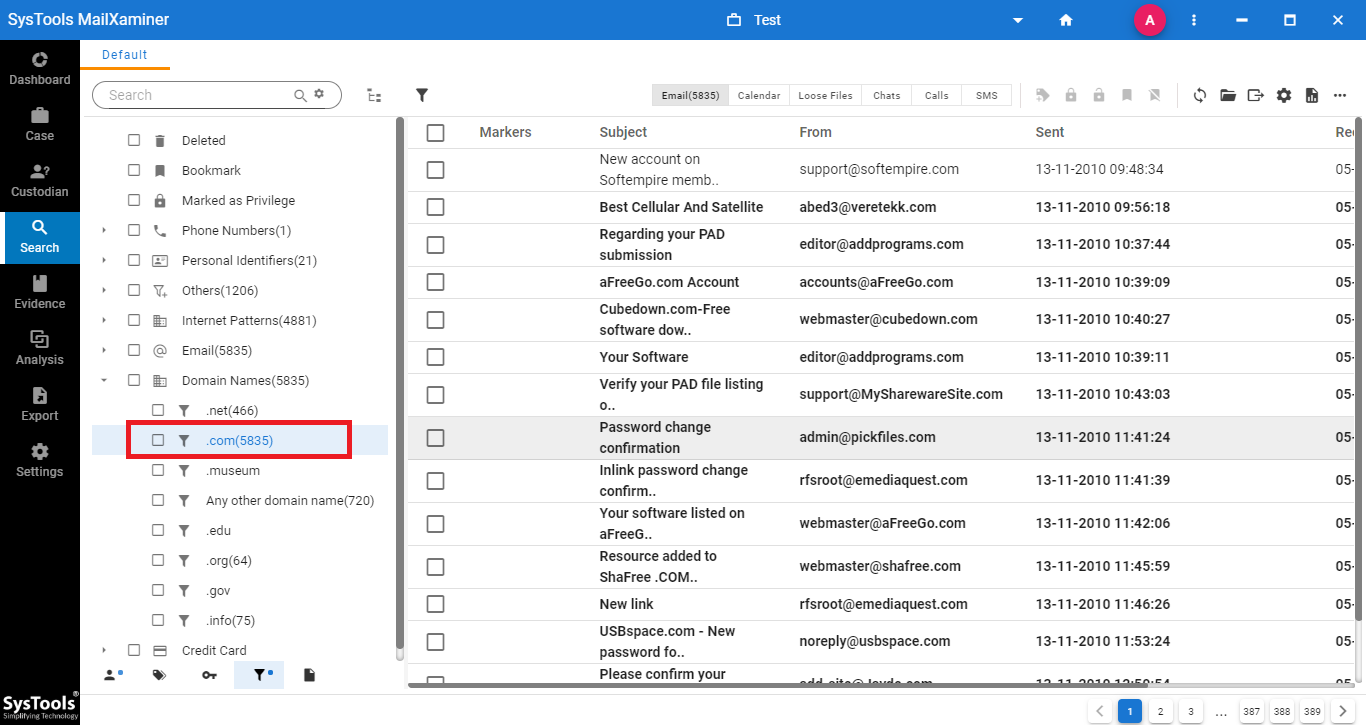
Step-5. In the Message preview mode of the file, one can clearly view the chosen advanced filters attribute (.com) within the highlighted part of the text.
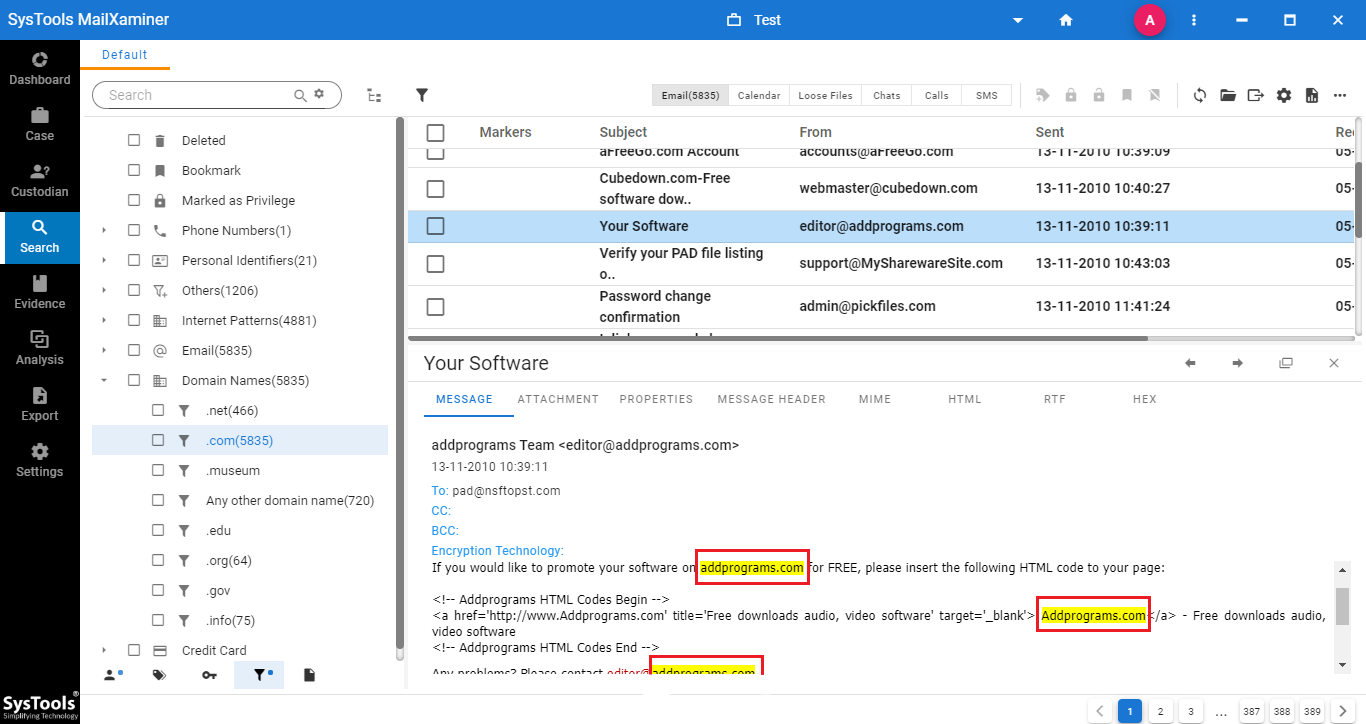
Conclusion
In this write-up, we have discussed the advanced filtering search feature of the Email Investigation Software. In the digital forensics investigation process, it helps to fetch out the evidence from the huge suspected data in an efficient manner.
Investigators can also easily recover the deleted data by using the Deleted filter, which can prove to be very useful to get the hidden data files. Additionally, this software has a wide variety of amazing features that are efficient to examine email files in a hassle-free way.

