Email Recovery in Cyber Forensics – A Complete Guide
Real-World Case: Why Email Recovery in Cyber Forensics Matters
In 2016, a promising BPO Team Leader was arrested in connection with a drug trafficking case. Despite early indications of email-based communication with customers for illegal transactions, the investigation hit a roadblock—all potential evidence in his email account had been deleted. Without recovered email data, authorities had to release the suspect due to lack of digital proof. This case highlights the critical role of email recovery in cyber forensics, especially when deleted data may contain the key to cracking a case.
Now more than ever, emails play a significant role in everyone’s life for sharing crucial business or personal communication, exchanging confidential documents, etc. At the same time, it could also be a nightmare if it’s used as a medium to carry out online fraud.
In digital forensics investigations, cases of online fraud involving email can come to you at any time. So, to tackle them, as an investigator, you should be equipped with a foolproof solution that can handle any type of data, including deleted or lost emails. Because it is the only way that may help you to get the evidential leads of the case.
Usually, in most illegal cases, criminals intentionally delete suspected emails (which were used to execute fraud) to remove the leads of evidence. That’s why it’s essential to learn a proven method that can both speed up the investigation process and dig out the evidence even if it’s deleted.
So, here, we’re going be discuss the finest solution to recover deleted/lost emails manually. In addition to that, we’ll put light on an instant email recovery solution that is exclusively important in cyber forensics. But, first, let’s start our discussion with some facts about deleted emails.
Where Do Emails Go After Deletion?
There are two types of email clients present, which include web-based (Gmail, Yahoo, Hotmail, etc.) and desktop-based (Thunderbird, Outlook, etc.). These email services provide the functionality wherein the soft-deleted emails will be placed in the trash folder. However, make sure not to leave an email in the trash folder for a long time. Because after 30 days, these emails get permanently removed from the trash folder by the Gmail email service provider.
But, the hard-deleted emails or Shift + Delete emails will not remain in the trash folder, instead, this will delete the data permanently. In such instances, it’s difficult to recover emails from the trash folder.
Thus, the location of deleted emails solely depends on the way you deleted them. However, the question here is, can you recover deleted email evidence? If yes, then how?
Let’s have a look at some methods to restore or delete emails.
Manual Method for Email Recovery in Cyber Forensics
If the emails are deleted through soft deletion, then there’s a high chance of them being in the trash folder. So, look into that folder first for recovering deleted emails. Here is an example of how you can recover deleted emails from the trash folder in the Gmail email client.
- Step 1. Click on the “Trash folder” option in your email application.
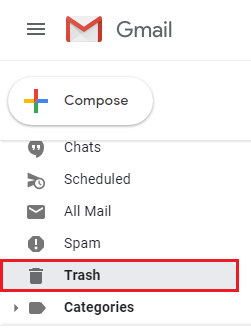
- Step 2. Select the desired message you want to restore.
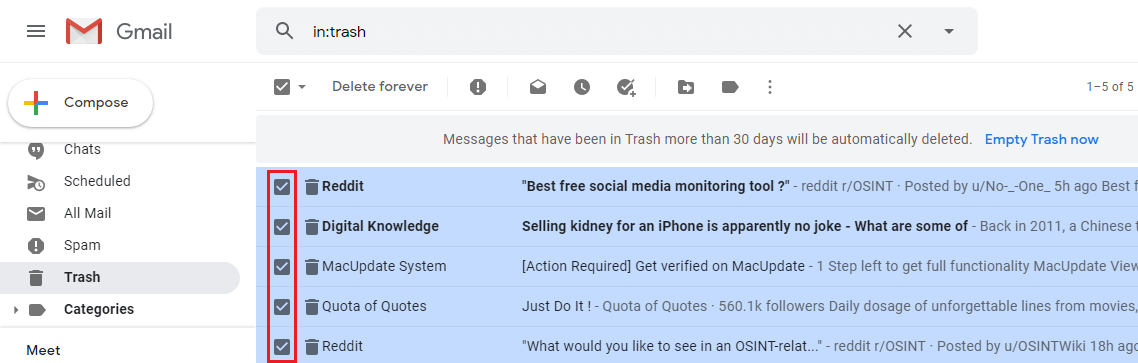
- Step 3. Click on the “Move” button.
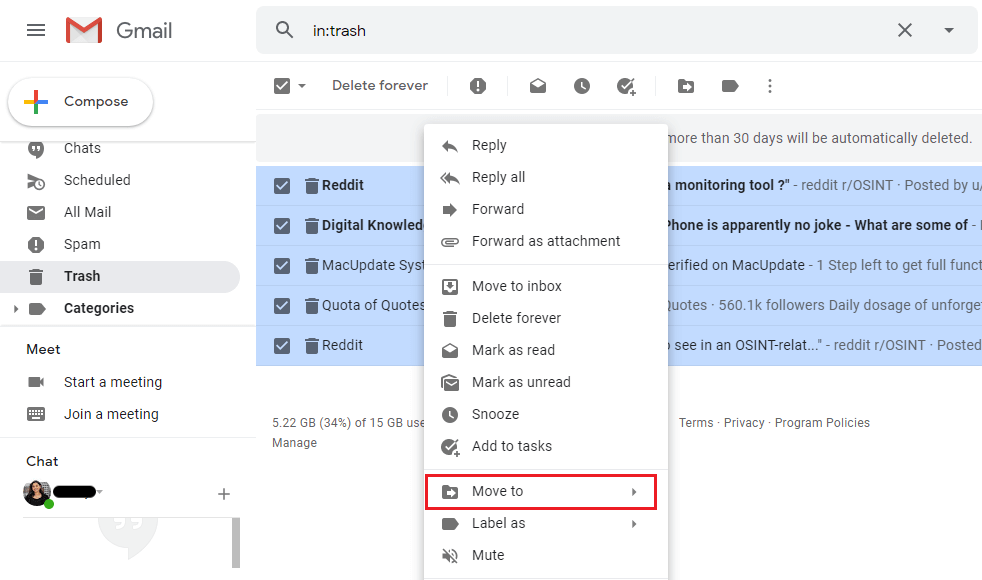
- Step 4. Select the desired location where you want to restore the deleted message.
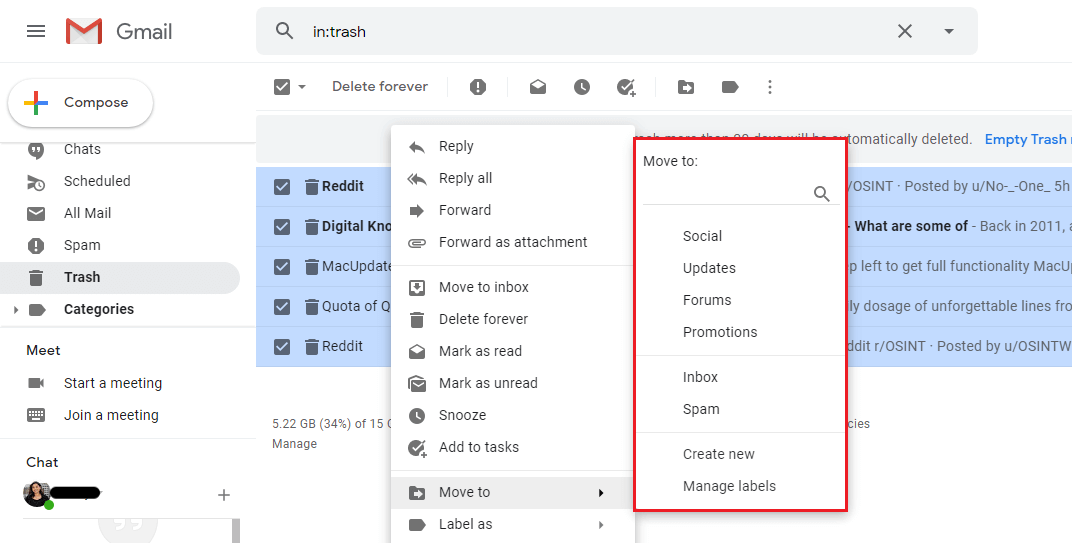
So, if you have deleted your important Gmail emails accidentally, and haven’t cleared the trash folder or if it has not been passed 30 days yet, then you can easily recover your emails from the trash folder of the Gmail application by following the above method.
But, in case you deleted your emails from the trash permanently, or 30 days have passed since you deleted the emails, then it’s a matter of concern. But, don’t worry, there is a Professional Email Forensics Tool available that can recover deleted/permanently deleted emails effortlessly. Let’s find out what this tool ais nd how you can use it.
Best Solution for Email Recovery in Cyber Forensics
Sometimes, users who have accidentally deleted their important emails from the Gmail application or any other email platform should know that their emails are not deleted permanently. Instead, those emails are relocated to the trash folder or bin folder which can be recovered easily.
But if the emails are permanently gone, then the above-mentioned software comes to the rescue.
This tool is specially designed to properly track emails and investigate email crimes. And, recovering permanently deleted files is an integral part of the tool. That’s why, we recommend you use MailXaminer software for the email recovery process in cyber forensics.
The tool offers countless features to analyze emails. This email forensic tool supports 20+ email clients and 80+ email file types. In the next section, we will discuss how to recover deleted or lost emails with the help of the most trusted tool for email analysis/investigation.
Email Recovery in Cyber Forensics Using The Automated Software
To learn how to recover emails that have been lost or deleted, follow these steps using the forensic tool. First, download and launch the software on your Desktop/Laptop. After that, for forensic recovery of evidence, follow these simple steps:
- Step-1. Create a new case to begin the investigation. For that, in the Cases screen, choose the option Create Case and fill in the required details related to the case.
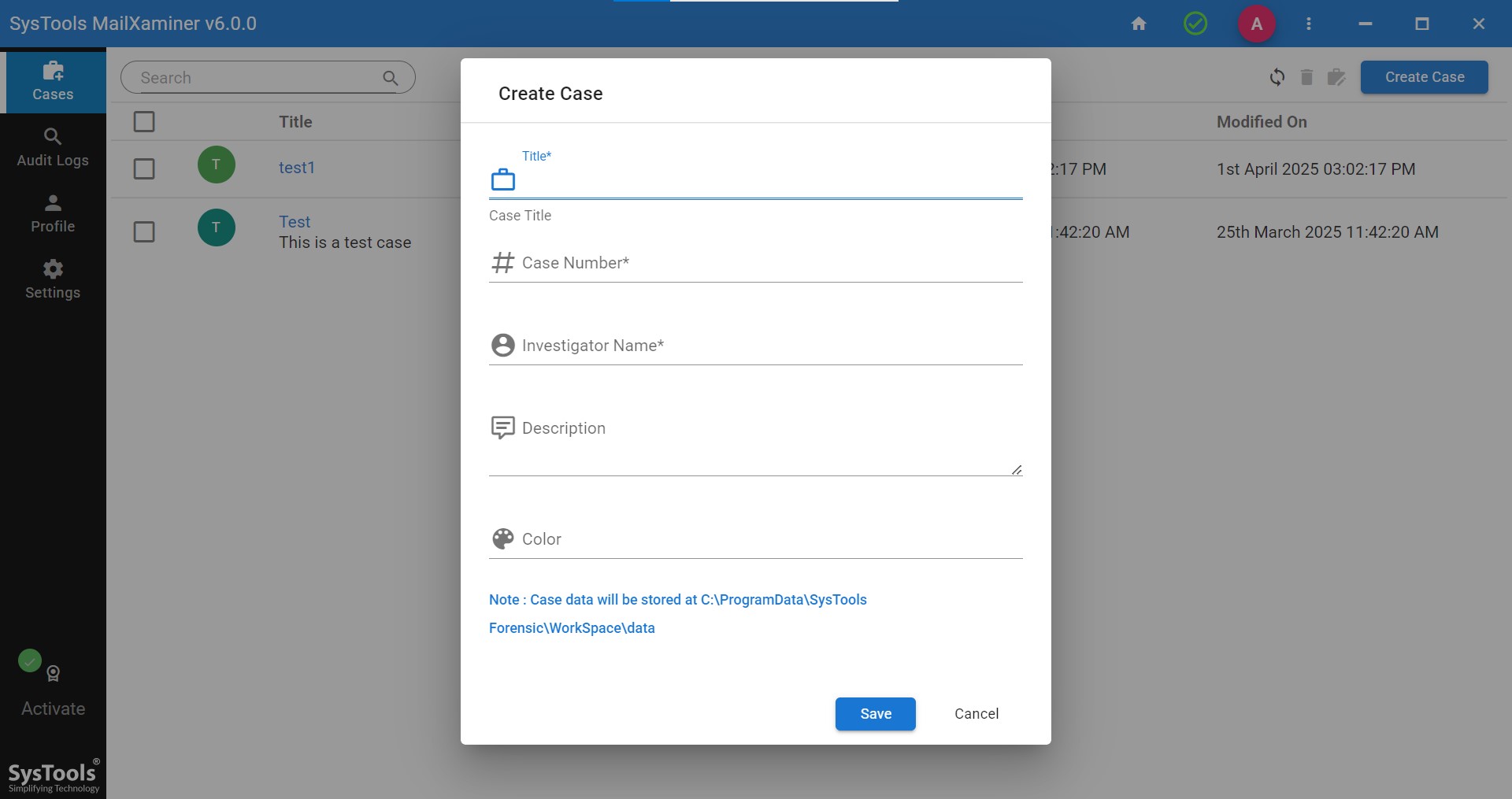
- Step-2. Now, add the evidential file into the software for scanning by clicking on the Add New Evidence button.
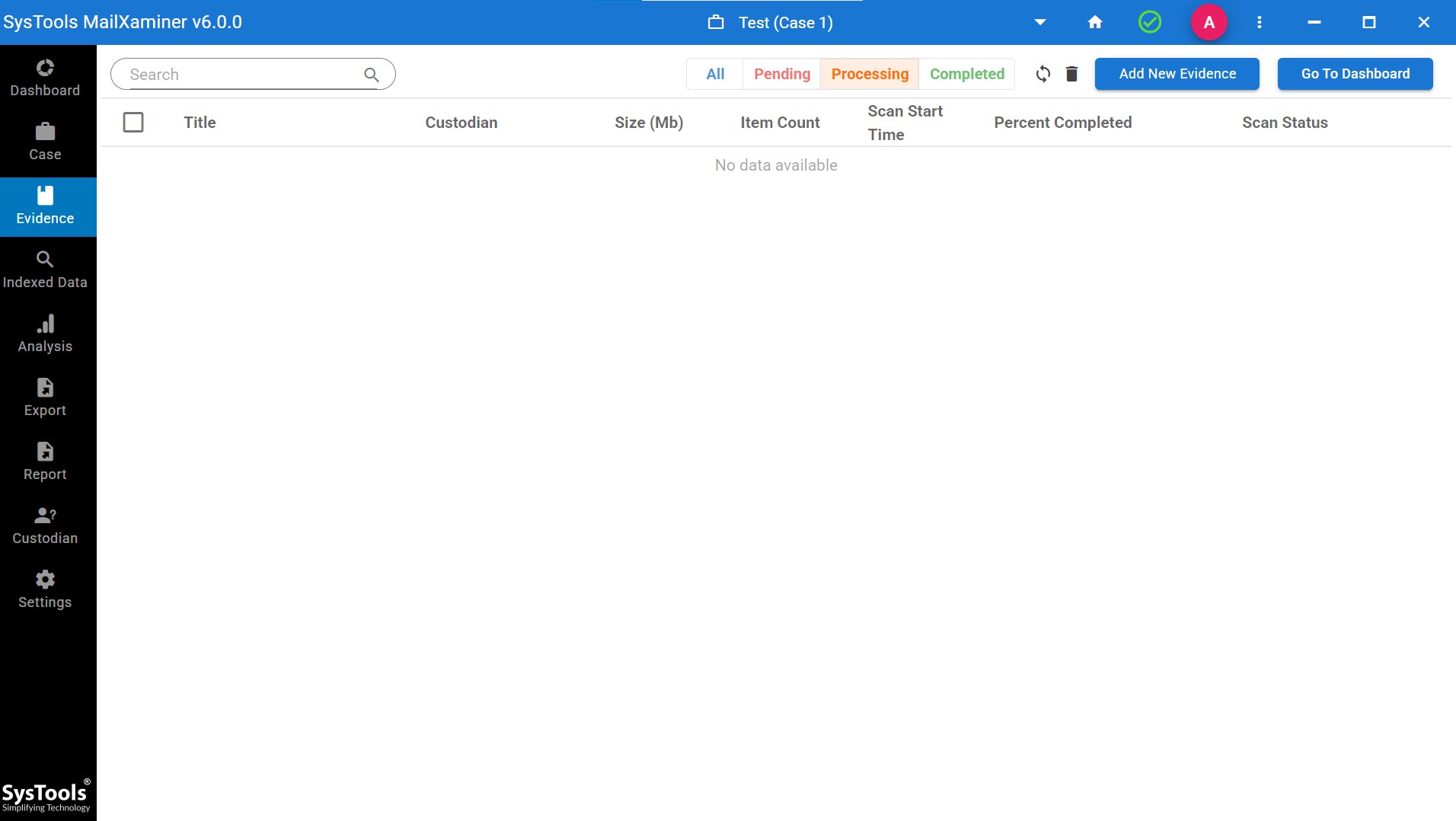
- Step-3. An Add Evidence window will then appear. Here, choose the email client.
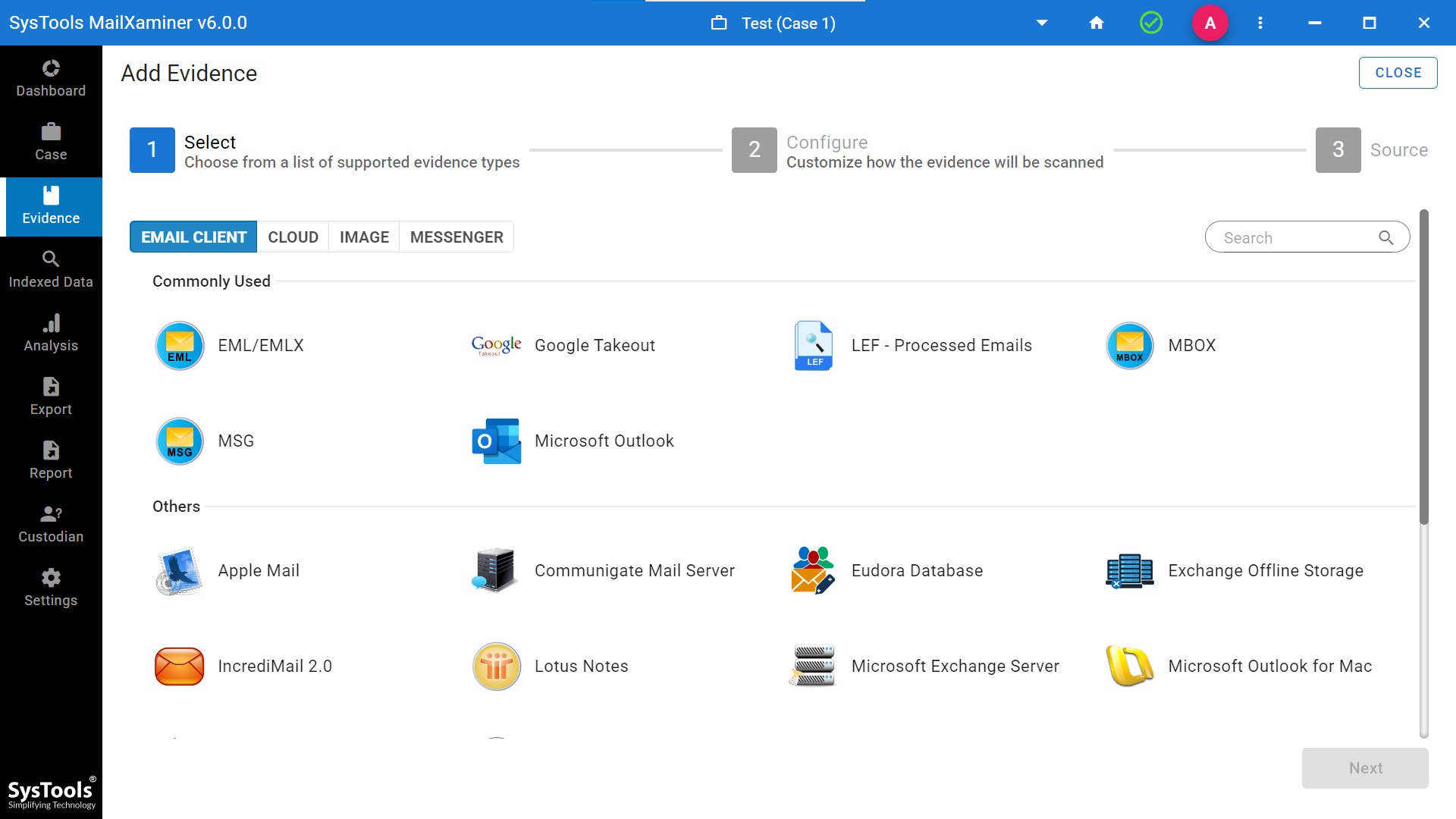
- Step-4. Then browse the evidence file using the Add File button and click Finish.
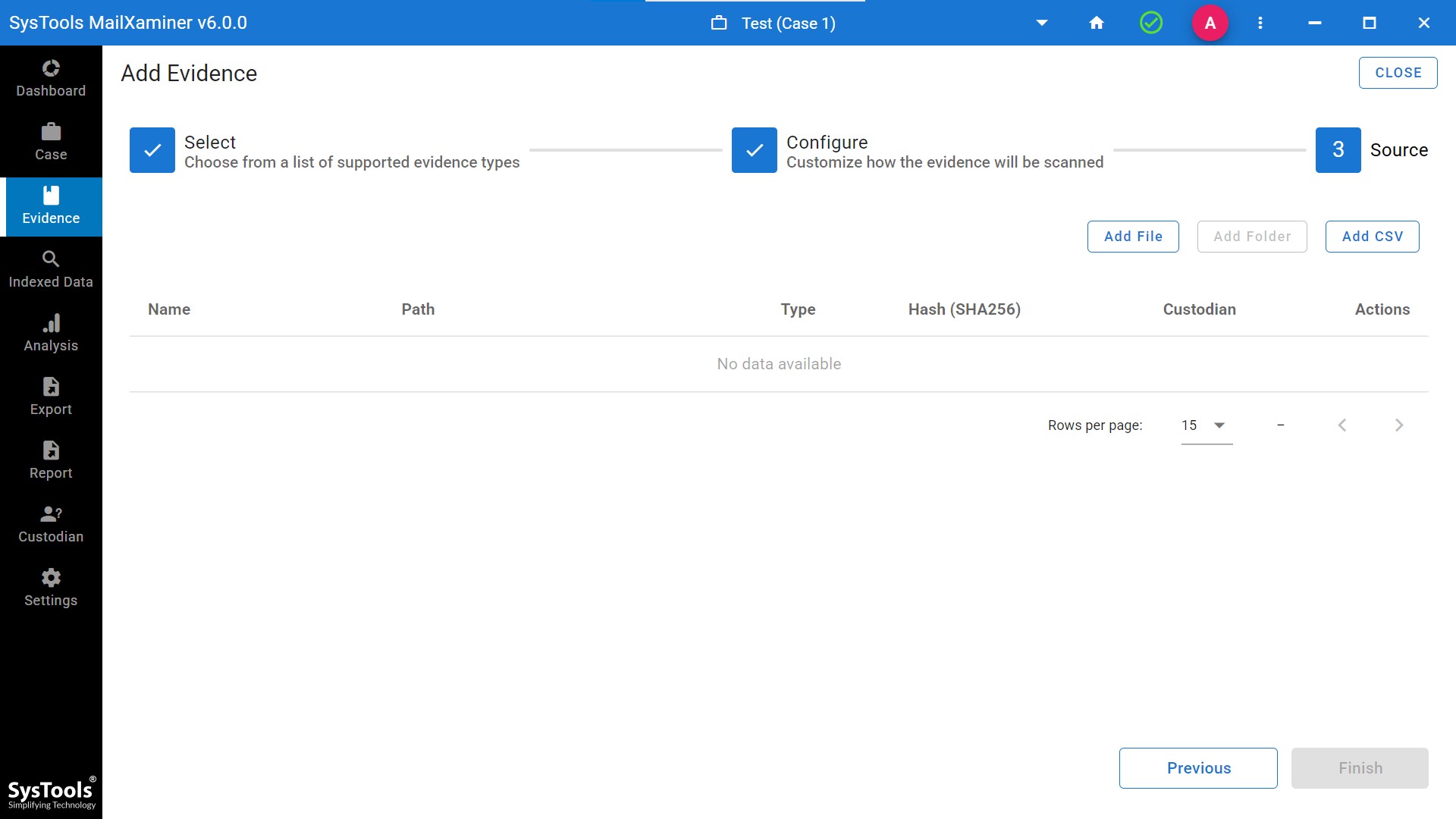
- Step-5. After the file is scanned, your complete email data has been shown in the dashboard along with all the emails which is deleted with the bin icon. The deleted emails will be highlighted in red color through which users can easily find the deleted items.
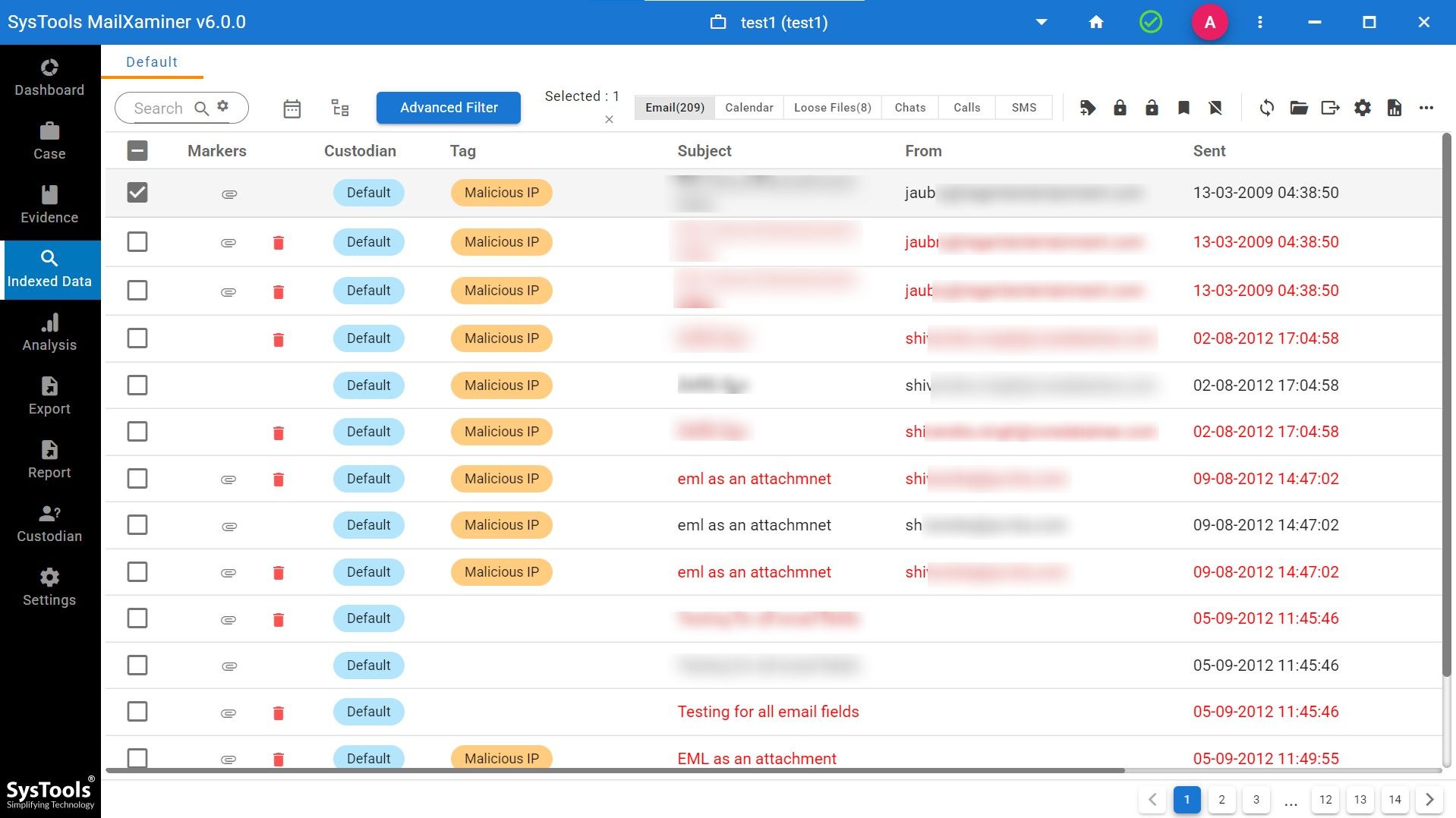
- Step-6. After adding the suspected file to the software and identifying the deleted emails, you can view the emails in different preview modes. Moreover, it allows investigators to find PII data in emails that helps in extracting the evidence.

- Step-7. Moreover, to view the deleted files separately, select the Deleted option from the Standard Filters. It will show you all the recovered files separately.
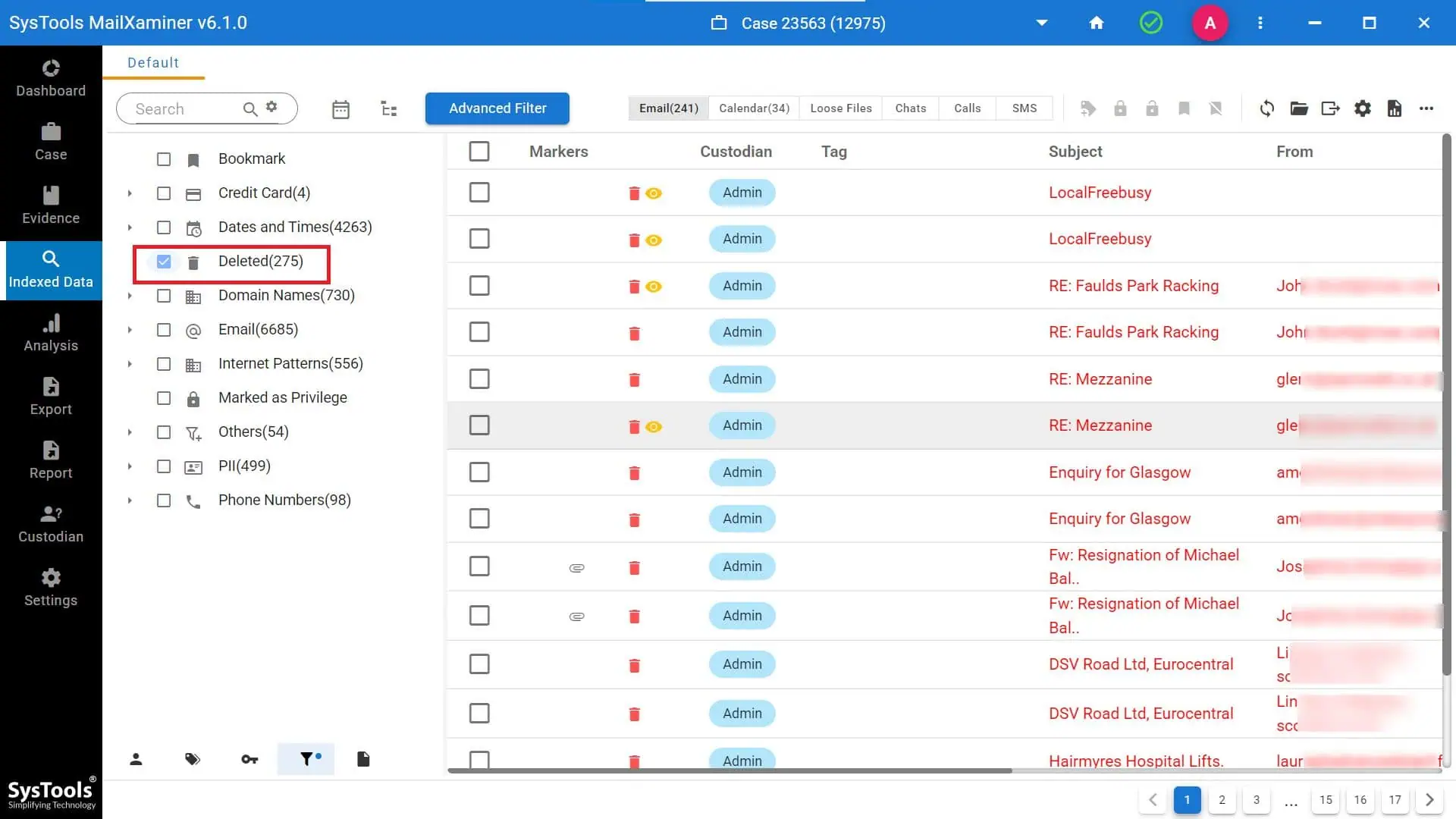
- Step-8. Further, if you want to save the data in your local system, select the emails and click on the Export Selected Items option and choose the desired file format in which you want to export the recovered lost emails.
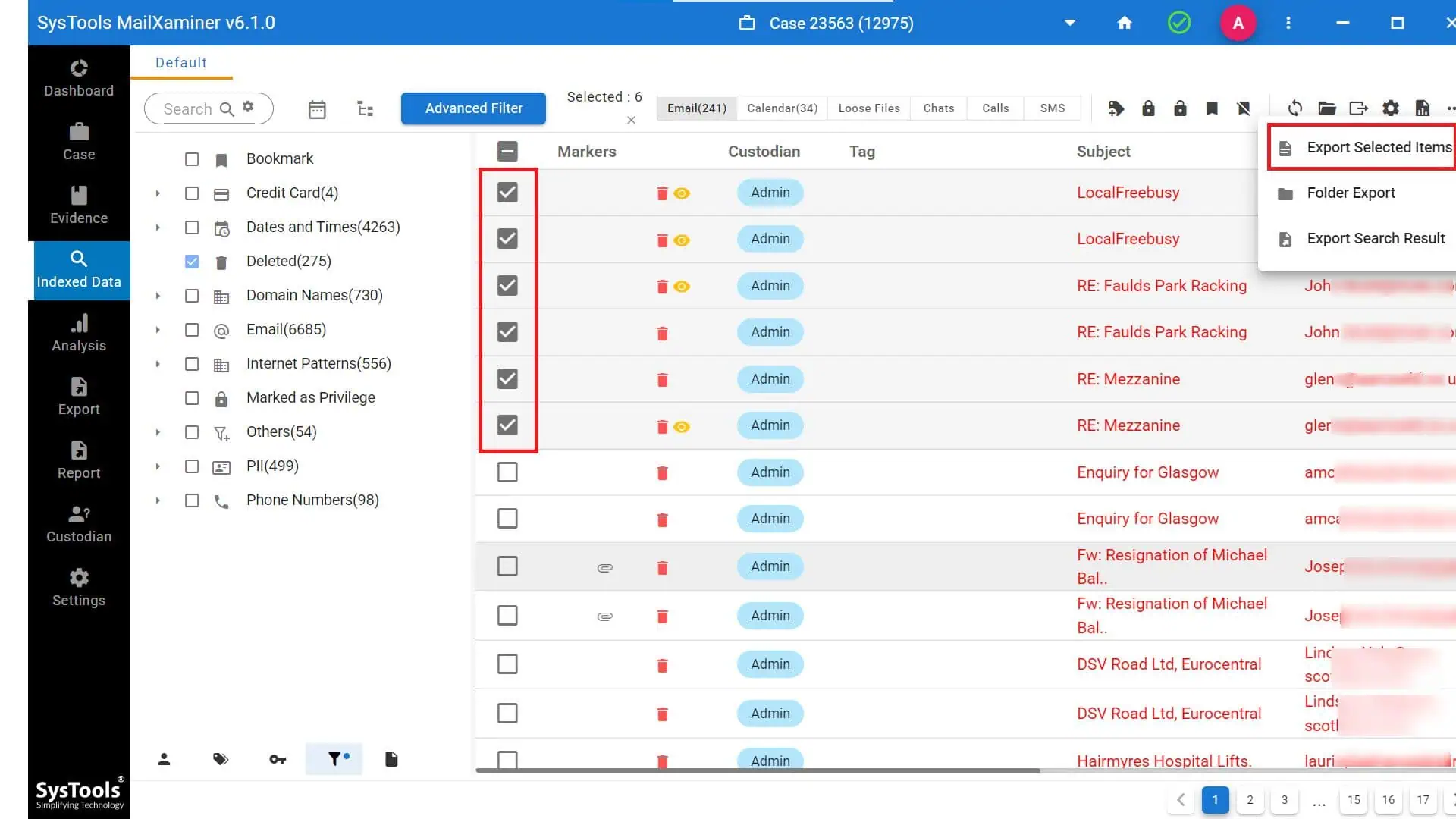
Some Additional Features of the Tried and Tested Tool for Email Recovery
The software is proven to be one of the best tools in the market for email recovery in cyber forensics. Here are some of the prime features of the tool.
- Capable to scan and add data files of 20+ Email Clients.
- Support forensic hash algorithm analysis using MD5, SHA-1, and SHA-256 hash values.
- Facilitates a powerful search mechanism for a Systematic Email Search of suspected emails.
- It gives multiple Export Options to save files in different file formats.
- Magnificent link analysis and timeline analysis features can be performed to solve complex cases.
- Software will also provide you with the advanced OCR analysis feature.
Time to Wind Up!
As you can see, there are manual as well as automated methods available to recover lost or deleted emails. However, the manual method can recover deleted email evidence only for soft-deleted emails that are present in the trash folder. But for the recovery of hard deleted emails (SHIFT+DELETE), trustworthy forensic email recovery software is the relevant option for you.
So, if you are one of those who lost their emails permanently or belong to the digital forensics domain, try the software now and experience a smooth process.

