How to Find Video Attachment in Gmail for Digital Data Analysis
Cybercrime investigators can get a lot of insights from the attachments present inside the emails of a potential suspect. Among all other kinds of attachments, videos are the most sought-after. The reason is that it’s a highly condensed and rich data file. That’s why we have queries like how to find video attachment in Gmail popping up ever so often. Especially from the ones who are involved in the analysis of digital data.
However, the most troubling part of this situation is that there is no native method to get video files directly. Law enforcement agents have to apply custom tags and search for specific queries only to get one video at a time. This difficulty is further increased if they have to perform Google takeout forensics instead of the unusual analysis of the Gmail account itself.
Therefore, in order to make things easy for investigators we have prepared this tutorial on getting the exact video attachments that they require. Through this guide, detectives will learn to extract video attachments in bulk from their target Gmail account. We have instructions on how to use a modern email forensics tool for information retrieval. Before we begin with the tool, let’s start with the effectiveness of video-based evidence in cyber crimes.
Reasons to Download Video from Gmail Emails
Video files are rarely used as carriers of malicious files, especially the ones sent over email. Due to this users often have a false sense of security regarding the content present there. Attacks take advantage of this naivety and through techniques like steganography successfully deploy harmful software in the host computer. That is why investigators need to make timely assessments of the type of video format used by these nefarious entities. Moreover, they first have to search Gmail for video attachments and identify their source. Which allows detectives to analyze email metadata from all possible angles.
Videos are the go-to format for blackmailing and ransom extraction. Thanks to the rise of deep fakes and other AI generation tools it has become a lot easier to create false videos to do real harm. This creates yet another reason for investigators to ask how to find video attachment in Gmail. Emails are one of the most common methods through which blackmail messages are sent second only to social media.
Sometimes investigators can’t download videos from Gmail due to a lack of direct access. The reason can be anything from outdated file format or limited memory. In those cases, the files are said to exist in a loose state. For such a condition manual method might not work at all. No need to worry as we have a solution.
Best Way to Extract Video Attachments in Gmail
MailXaminer is the choice of all law enforcement agencies who want an effective and efficient partner in solving digital crime. The tool is designed to cover a vast variety of cybercrime investigation scenarios. Likewise, it works seamlessly in cases where investigators have to present video files as evidence. Moreover, in order to highlight specific video files the tool contains filters. With separate sections for attachment viewing and attachment analysis, the tool excels in all scenarios demanding video extraction. To increase familiarity with the tool we cover the instructions on how to use it in the next section.
Steps to Search and Get Video Attachment in Gmail Via the Utility
Step 1. Open, ensure the service running status, type in the default credentials (administrator), and, activate the tool.
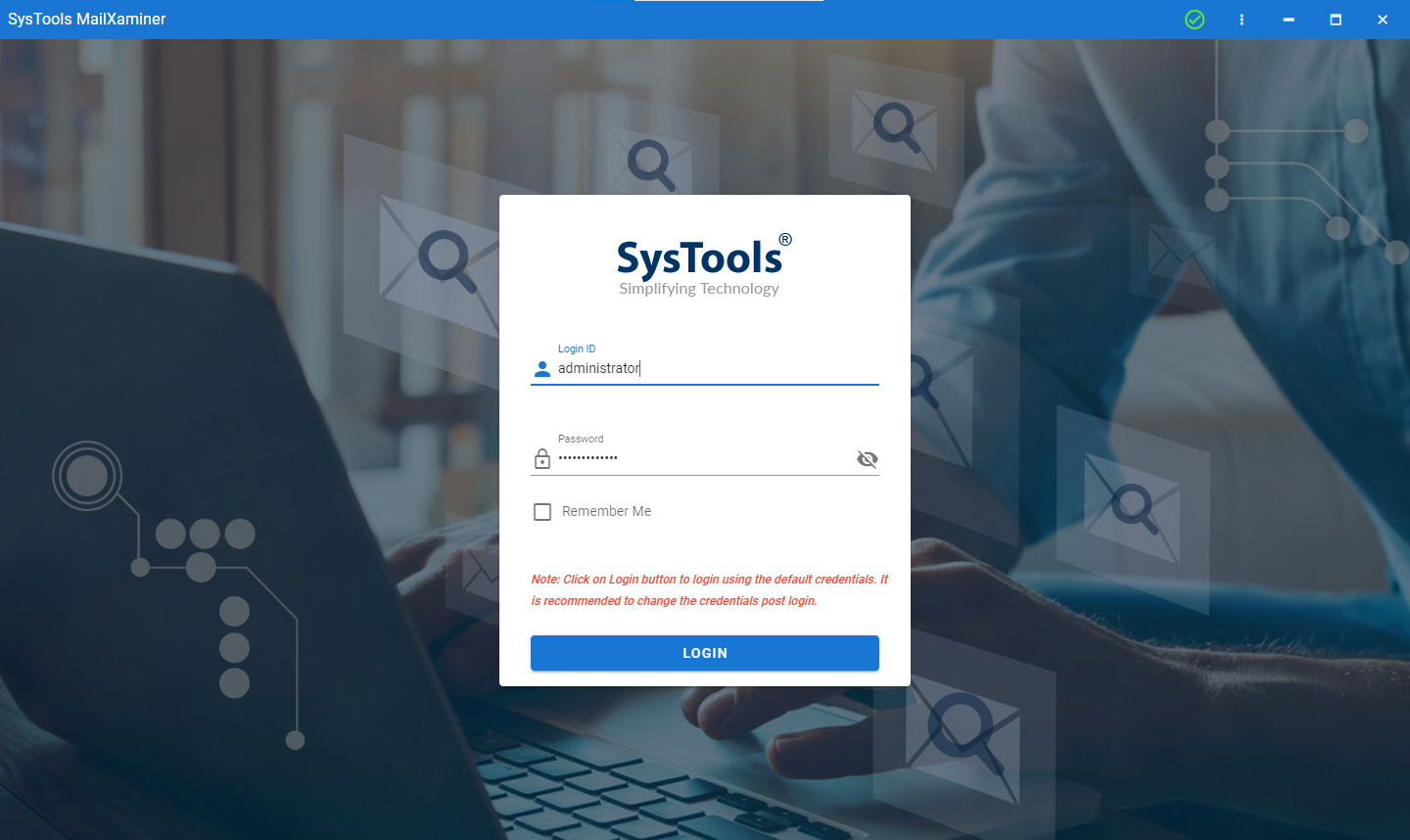
Step 2. Create a new case or choose from an already created one. For new a case fill in the title, description, and investigator parameter then click save.
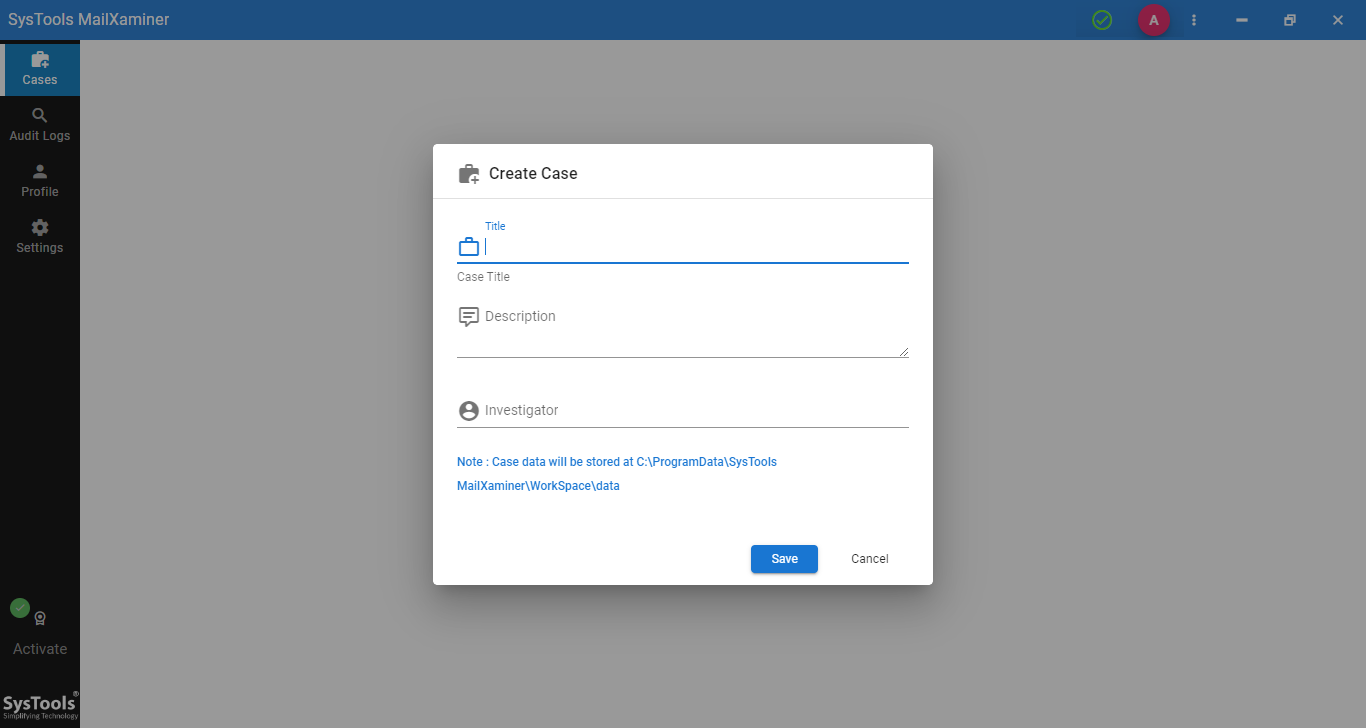
Step 3. Select a case and press “ADD NEW EVIDENCE”. Go to the cloud tab and pick GMail as the source. Configure the settings and add the source data. Click Finish.
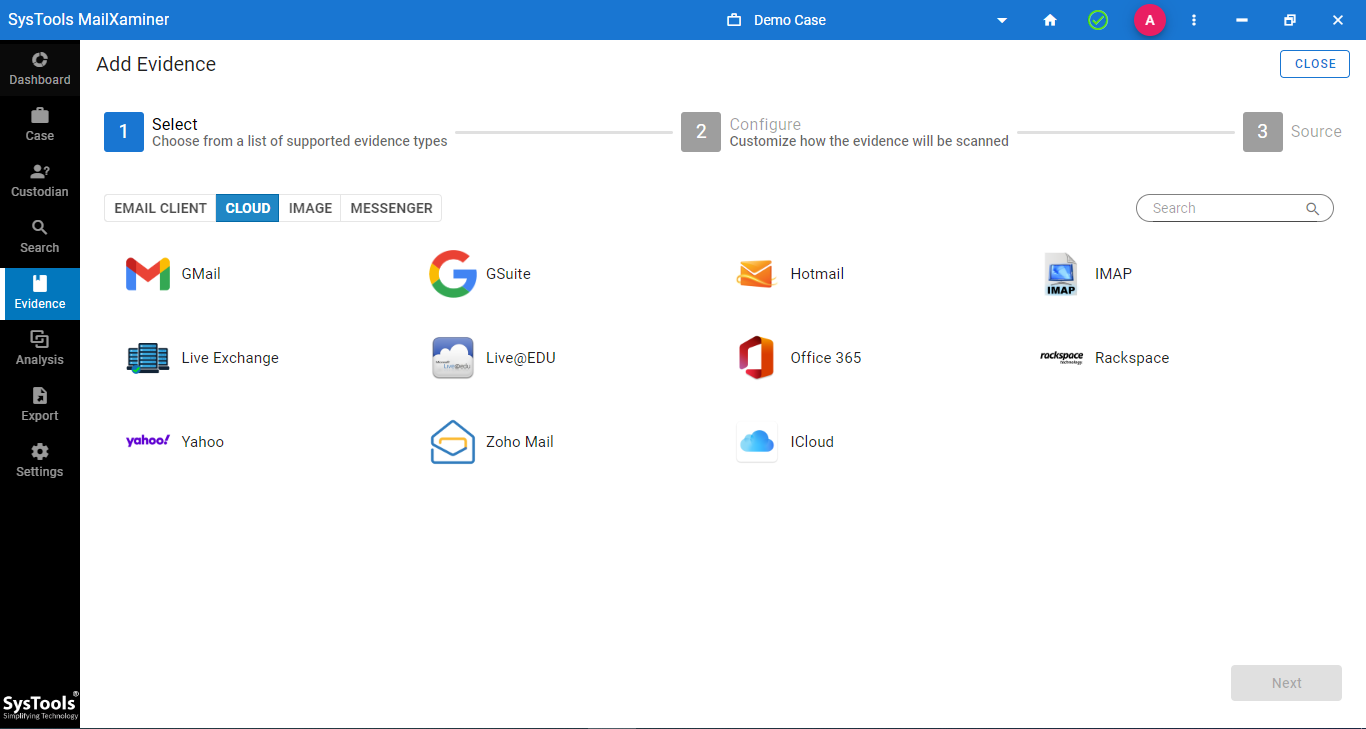
Step 4. Once the data is available on the dashboard go to the search tab where you can directly preview the attachments.
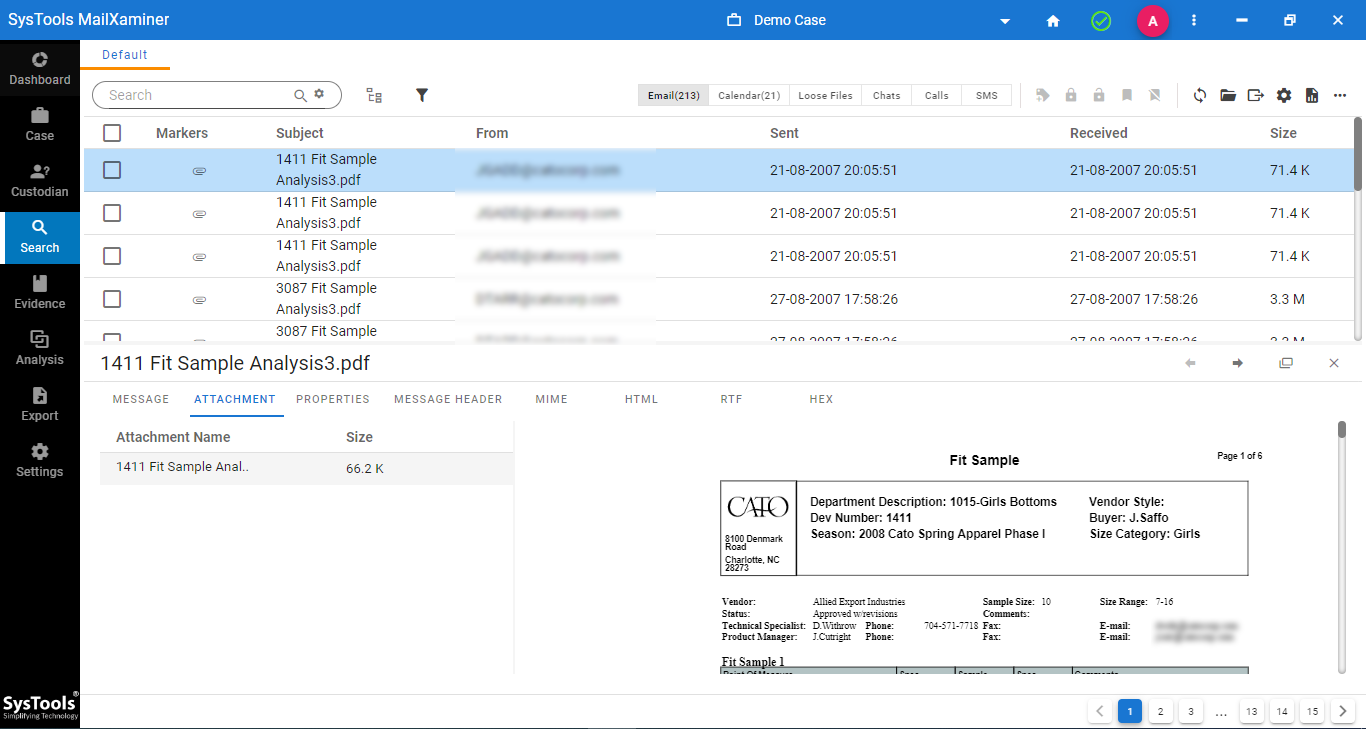
Step 5. Choose the rightmost option (page icon) this is the automatic media filter. It brings out all the emails with specific attachments.
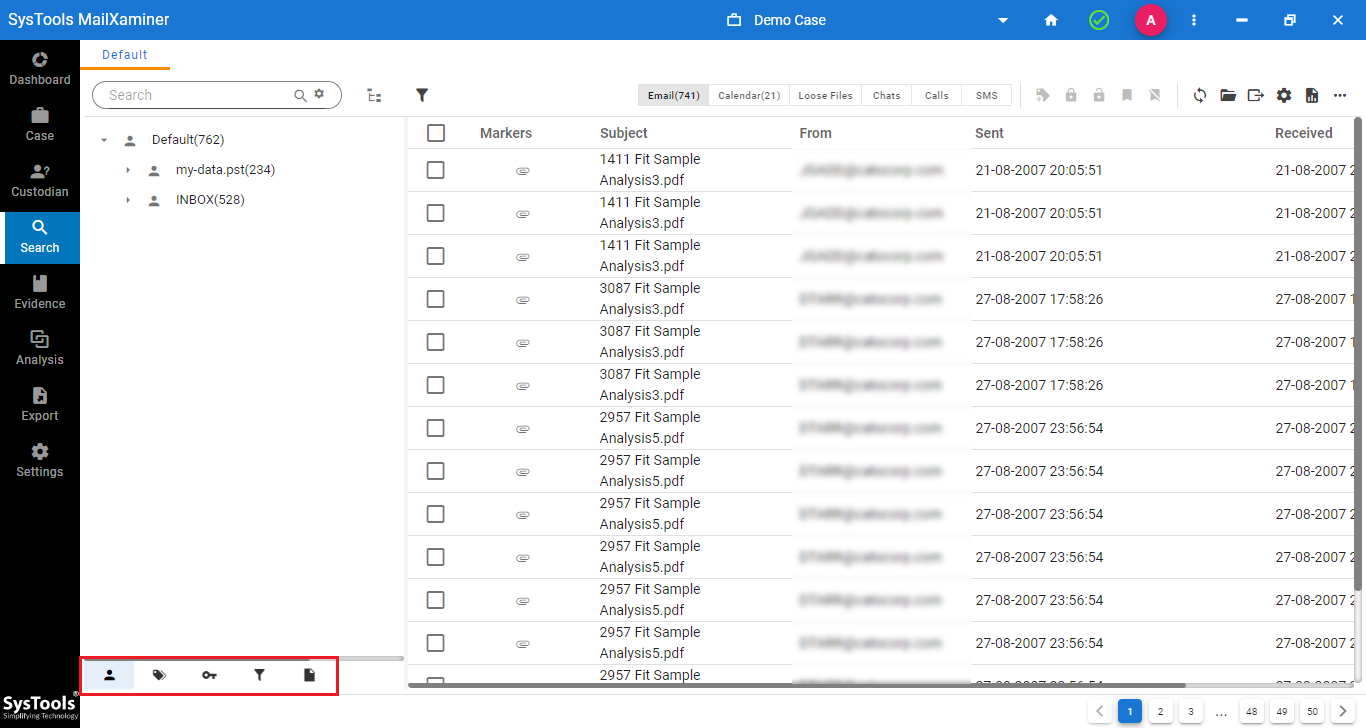
Step 7. In this, there is an additional option to view the emails containing only videos with a simple click of a button.
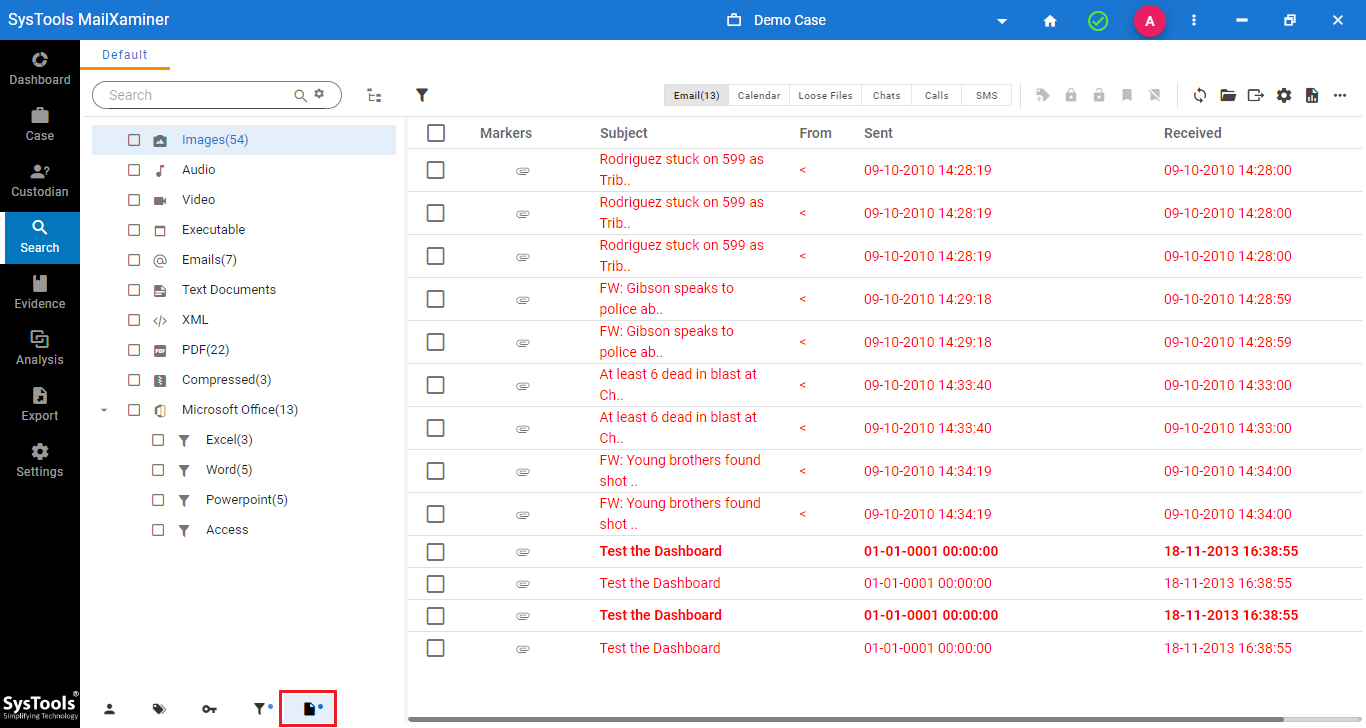
Step 8. These can then be assigned custom tags based on the content present inside the video file. Apart from tagging investigators can also mark/ remove privileges and bookmarks.
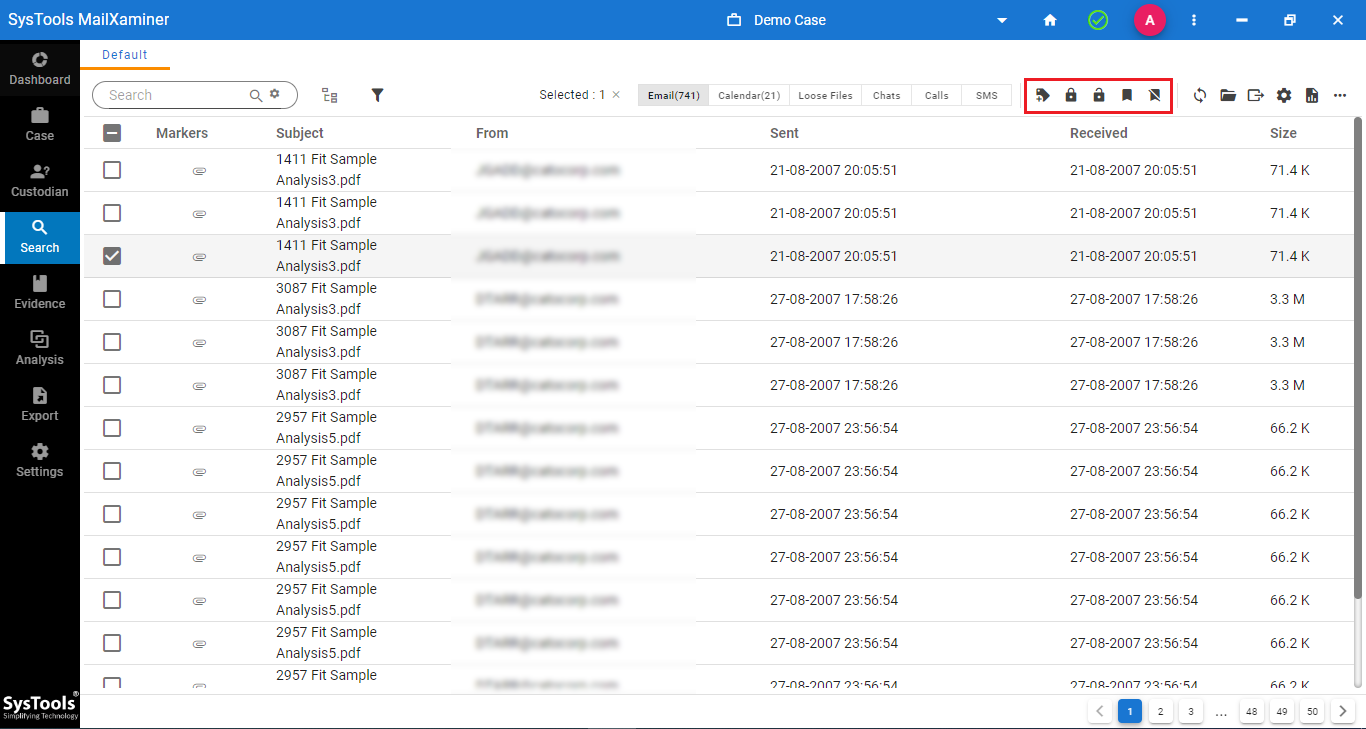
Step 9. Use any one of the multiple search options to get the most relevant data out of the entire list.
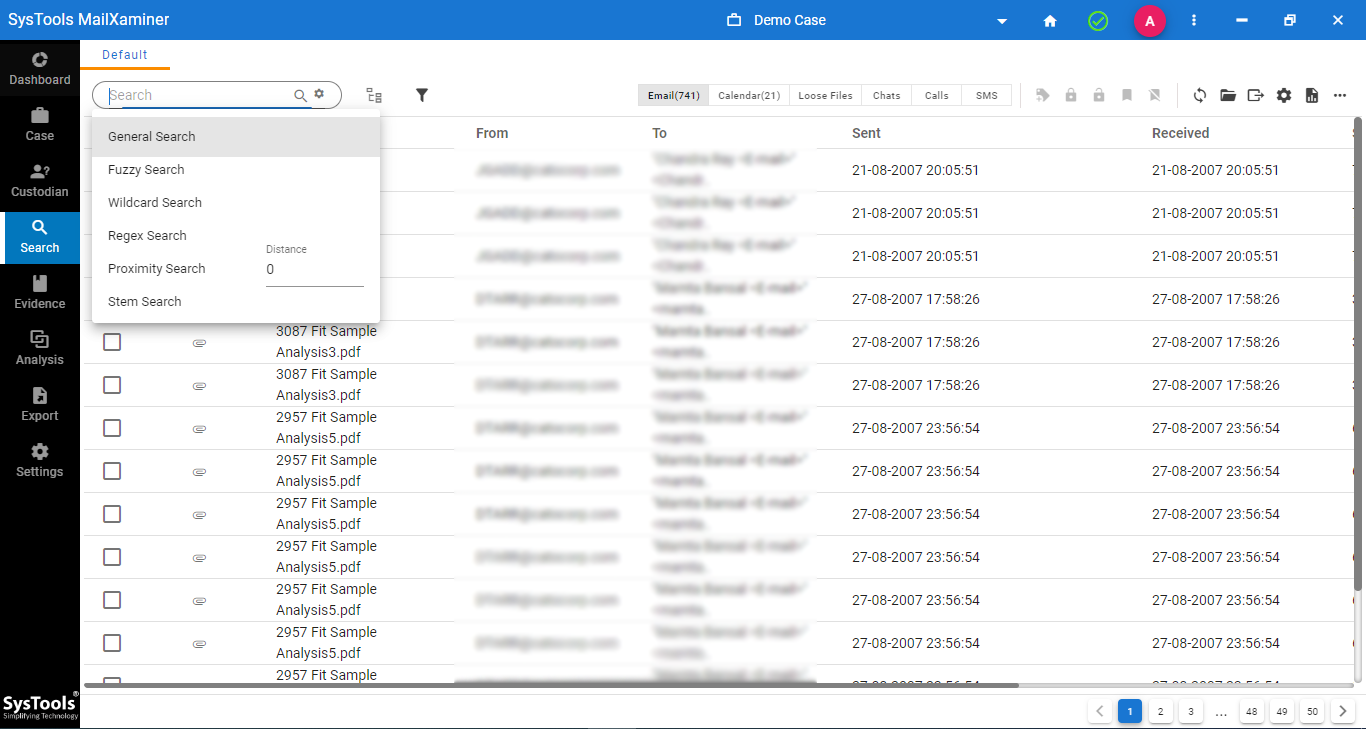
Step 10. After finalizing the search results export the data in the required file format.
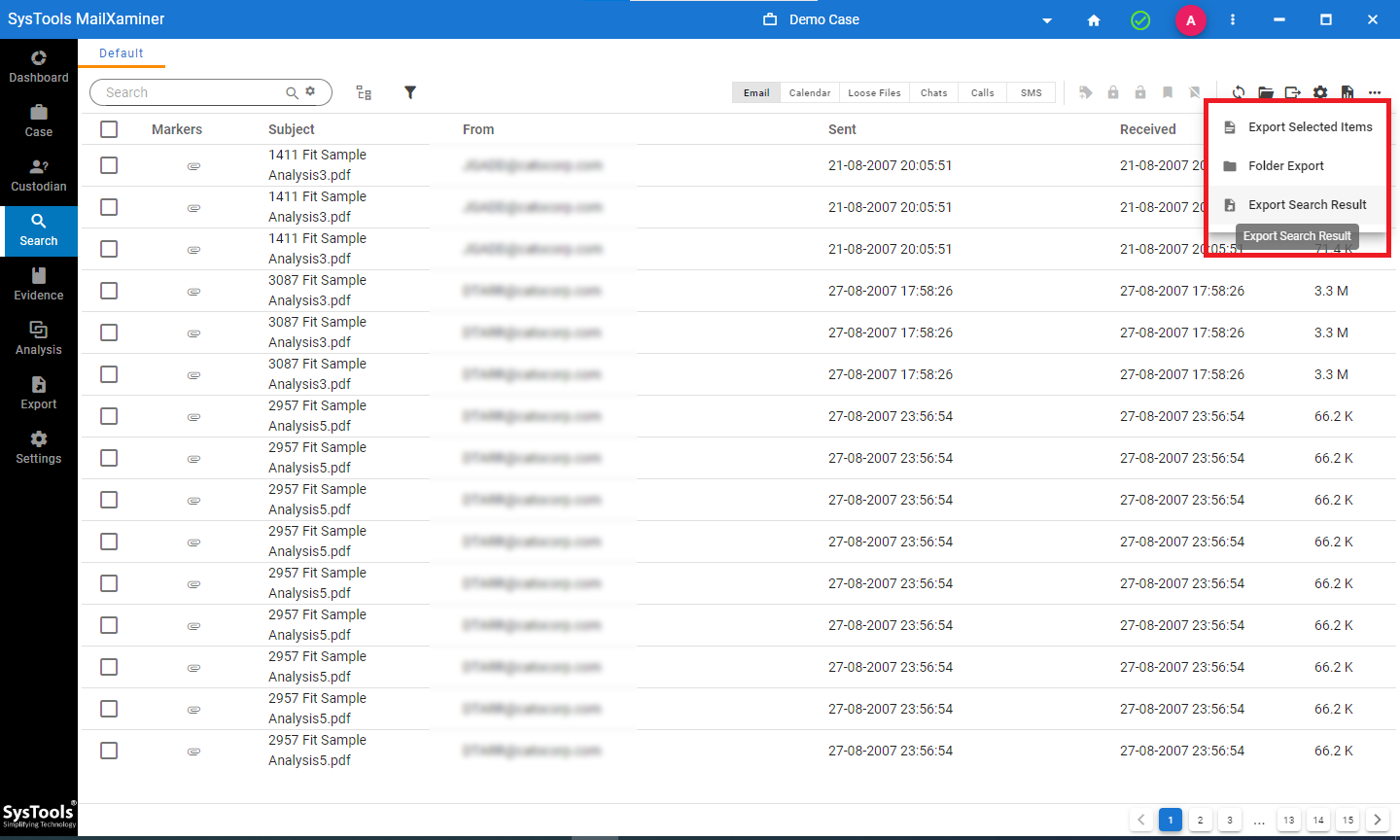
Why the Tool is Trusted by Law Enforcement Agencies
The tool offers several advantages over the traditional approach of video extraction from an email client like Gmail. Some of them are discussed below:
- The tool has an inbuilt link analysis feature. It allows detectives to map out the connections between the various entities. On hovering over the links investigators can find the exact number of emails exchanged between the two endpoints. This is especially helpful in certain scenarios like uncovering a blackmailing network. Whereas, no such capability is present as the default way to download video from Gmail.
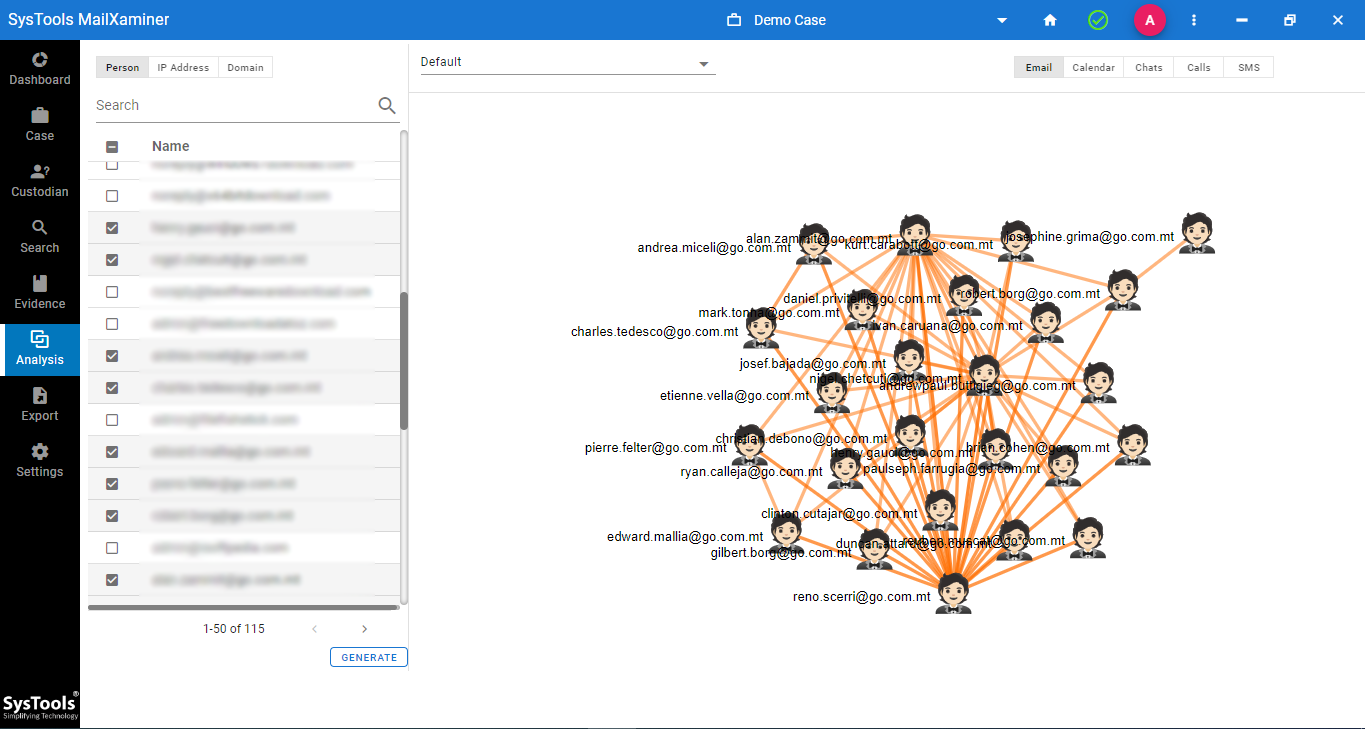
- As Gmail does not have a dedicated filter for video file extraction users have to manually set all parameters themselves. Not only does this increase the time required to complete the investigation but also creates new areas where errors can occur. On the other hand, the tool automatically shuffles through the entire data set and brings out all video files.
- In case the suspects have removed an email investigators have no way of knowing that. However, if they have the tool it highlights the deleted mails separately (using red color). It also re-generates any attachments that were present in those deleted emails.
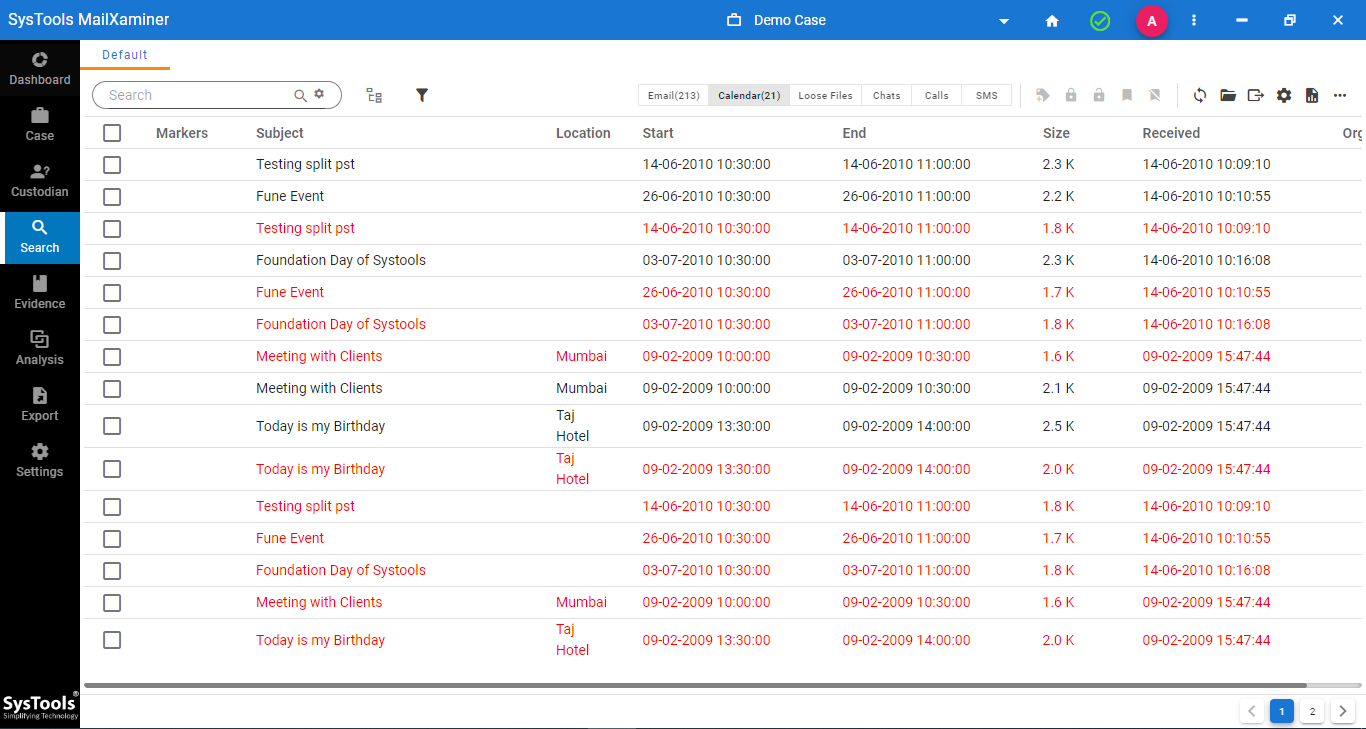
- A dedicated dashboard is reserved for data visualization this allows investigators to catch the most important information at a glance. All of this is within a separate section which complementary graphical projections, on the timeline, word cloud, % of mails containing attachments, etc. Moreover, this dashboard is also customizable based on the selections made during data filtering and searching operations.
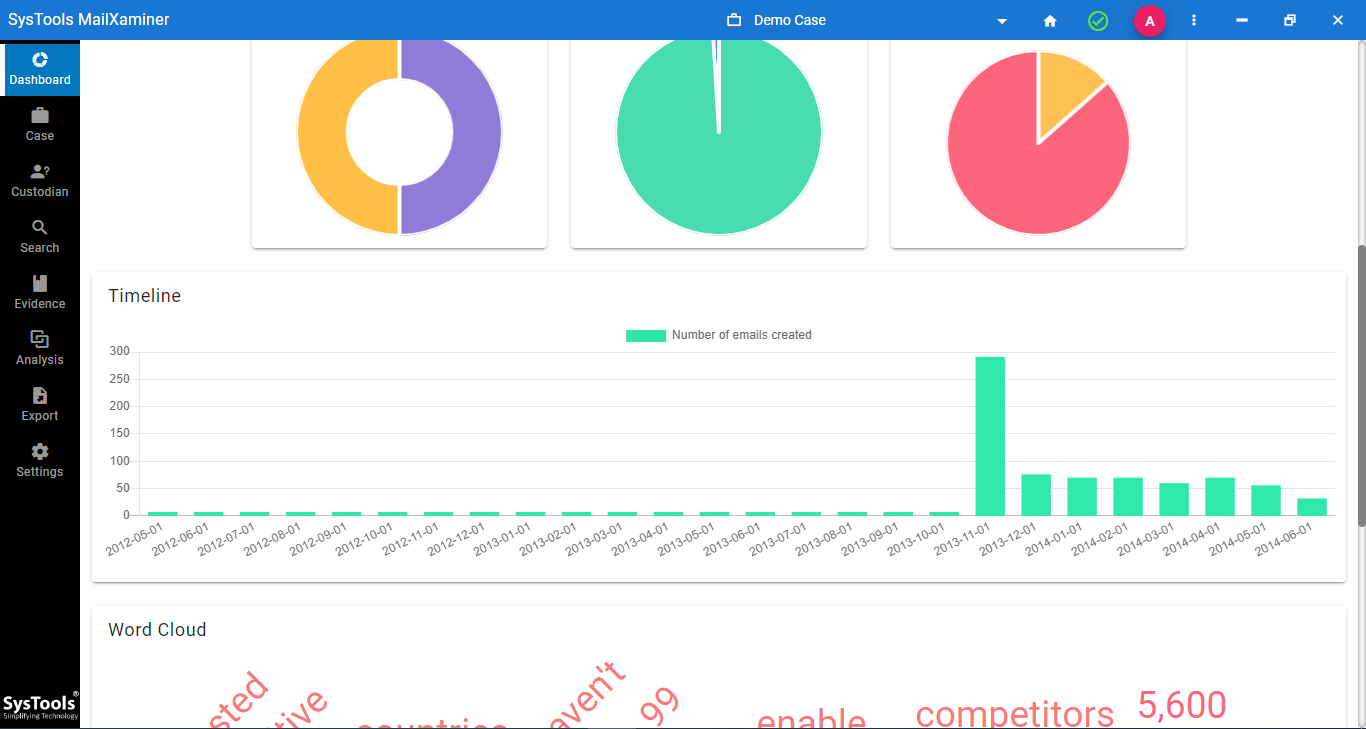
- Investigators can collaborate and add evidence individually from different Gmail accounts.
Conclusion
In this write-up, we discussed the importance and means of how to find video attachment in Gmail data. Moreover, for simplifying the task we give instructions on how to use the best available tool on the market. The utility provided here works regardless of the size, origin, or number of video attachments present in the source data. With a vast array of professionally designed features, it is by far the most optimal choice for video data extraction in Gmail.

