Word Cloud Analysis – Text Data Visual Representation
In a digital forensics investigation, forensic analysts have to examine a large volume of emails from the data file. While examining, they may encounter a challenge related to finding a particular word that could be useful for solving a case. Using the word cloud text analysis could help them to a great extent. This is because this particular word frequency analysis visualization technique shows the words that are frequently repeated from the suspected emails.
Word Cloud or Tag Cloud is the visual representation that shows text data from scanned email messages. It makes the interpretation and examination process easy for investigators to fetch the evidence from the text as a whole. When performing the email analysis, forensic experts prefer using the word cloud technique to gather the words with maximum frequency which in return helps them perform an in-depth investigation of these words.
So, let’s find out more about the word cloud analysis and how it is making a difference in the forensics investigation process.
What is Word Cloud Visualization?
Investigation of emails using the word frequency analysis visualization highlights the frequently utilized words from the email message. The word cloud is nothing but a pictorial representation of text chunks, which is also known as a Tag Cloud or Text Cloud. It represents words with different colors and sizes.
Different colors of words make them attractive and impactful, whereas the difference in the size of words means a lot. The bigger the size of words, the higher the word frequency, and vice versa. It is an amazing feature that is useful in gaining quick insight into prominent items in the given email message.
Benefits of Using Word Cloud Email Analysis
There are different advantages of using word cloud functionality. Some of the major benefits are listed below:
- Word Cloud is Impactful – This approach is effective because it reflects the text from the particular email message in the form of an image, hence making it clear. Users can instantly get an idea about the theme and topic of the text from the word cloud visualization.
- Word Cloud adds Clarity – The word cloud representation adds clarity to the text view (Increased size of the text for maximum repeated words). It makes it easy to analyze and examine the text data of the emails. Investigators can view the words or terms used in the email message.
- Word Cloud is Easy to Understand – The pictorial representation of word cloud email analysis is simple and easy to understand. It provides detailed information of the same i.e., frequency of words along with the count in the tabular format. Investigating officers can easily analyse the importance of words by viewing the word cloud representation for the suspected email message.
Why Forensic Investigators Use Word Cloud Feature?
During the investigation process, an examiner uses word cloud analysis to examine the emails in a precise manner. It helps them to gain a closer look into the large email files to find the evidence. Word cloud representation visualises words and highlights the weighted term/word as a whole.
Today, modern email forensic tools like MailXaminer support word cloud analysis. Hence, investigators use this Email Investigation Software to generate the word cloud of huge data. As the words of high frequency are being displayed in a bigger size, it makes the analysis process easy for forensic experts.
Word Cloud Text Analysis of Emails Using the Professional Software
The email visualization tools helps to analyze the frequently used words from the email message using the word cloud analysis feature. Besides this, it helps the investigators to get the frequency count of words used in the emails in tabular format.
The following are the steps you can use to generate a word cloud of the suspected emails.
Step 1. After adding the email data file into the software, go to the Dashboard section of the software. To add a Word Cloud representation, click on the Widgets button.
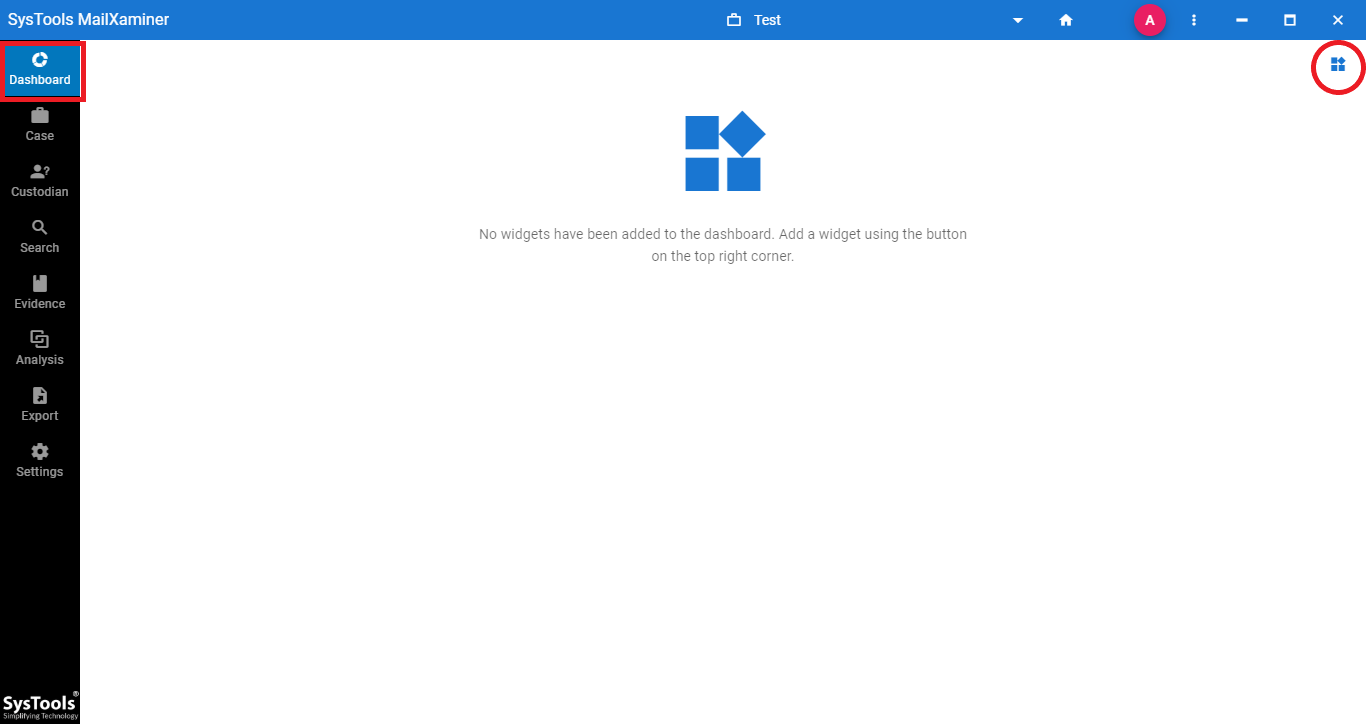
Step 2: After clicking on the Widgets option, select Word Cloud from the drop-down list.
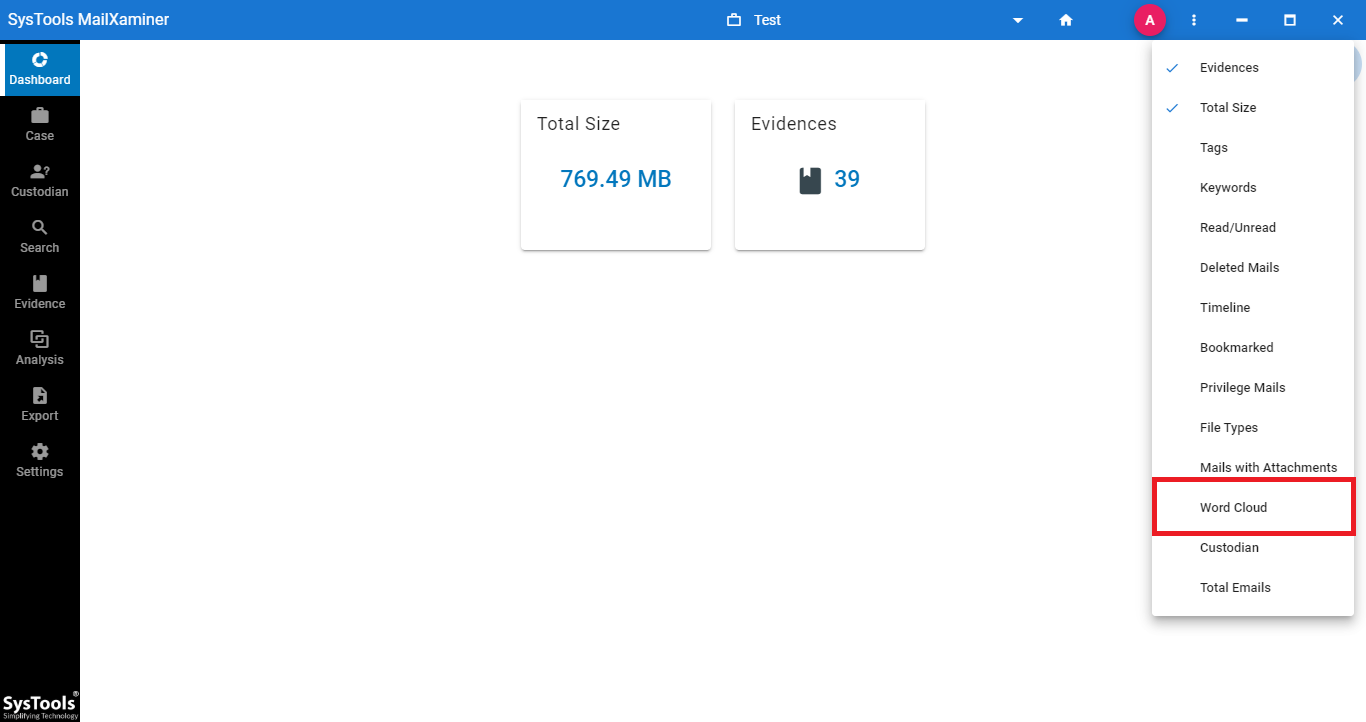
Step 3: Upon clicking the “Word Cloud” option, the tool will generate a cloud of words for all the evidence files in the software. In word cloud visualization, the words are displayed in different sizes. If the words are represented in big size, it denotes that the particular word has got higher frequency in the selected email message. On the other side, smaller size words indicate the lowest frequencies.
Moreover, users can also see the exact frequency of a word in the evidence by taking the cursor to that word in the word cloud representation.

Final Words
Word cloud analysis plays an important role in swiftly investigating emails. The large text chunks help investigators find the exact clue that they look for. However, not every forensic tool is incorporated with this feature. That’s why, in this blog, we’ve described the perfect tool that forensic investigators can refer to examine emails and conveniently use the word cloud feature.
Besides word cloud, the software is capable of doing various other advanced operations that can certainly help analysts to perform a thorough investigation. To know more about other features, try the tool now!

