Features
Salient Features of Computer Forensic Tool
- Creation of case repository to manage and analyze the filtered evidence.
- Provide support for 20+ multiple email file types present on the system.
- Easy to search in image(s) content via Optical Character Recognition.
- Carve evidences from the email data using a robust keyword-based search filter.
- Analyze email of Office 365, Gmail, Rackspace, iCloud, Hotmail etc.
- Using link analysis mechanism to track connection among different suspects.
- View SHA1, SHA256 and MD5 hash values of the suspected email on the system.
- Investigate data present within E01, DD, Zip Archived file, LEF, and DMG file type.
- Easy logs management to view activities carried during digital investigation proce.
- Permits to recover deleted email components on the computer system.
- Examine database details of Skype application such as Chat, SMS, Calls.
- Team collaboration to work collectively on the same case as a team.
- Export report with all the detailed information in HTML/PDF/CSV file formats.

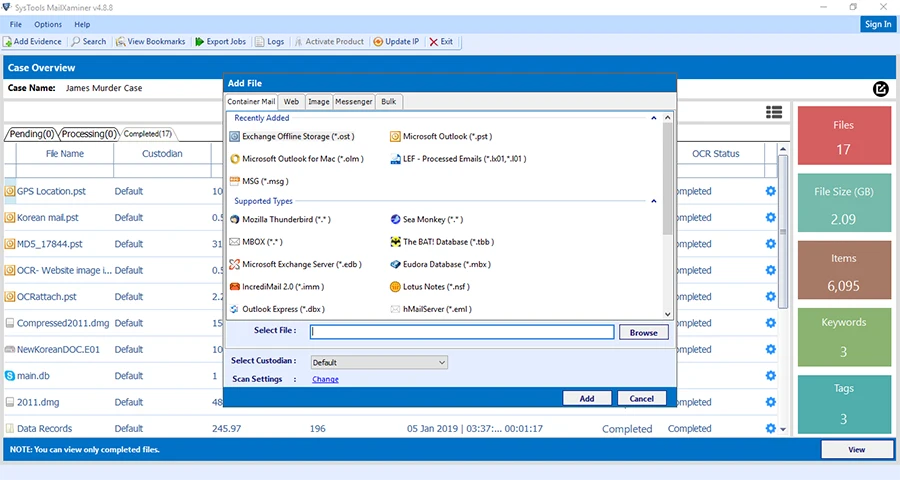
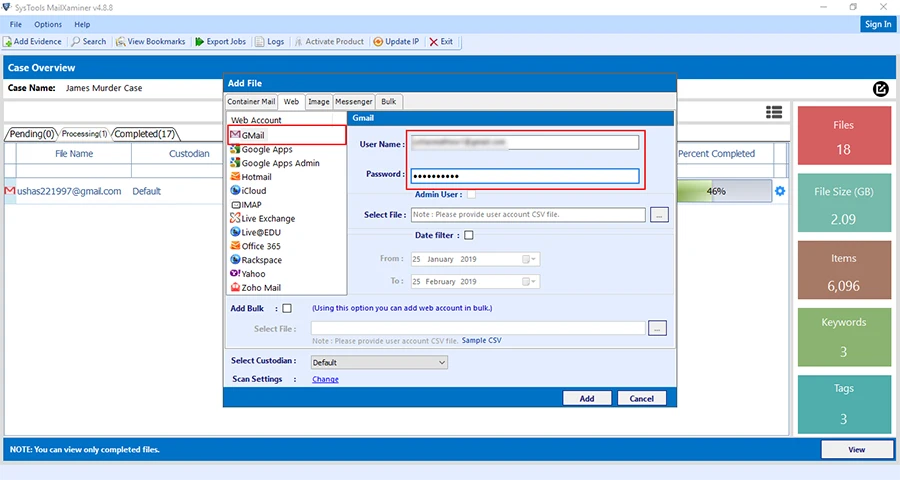
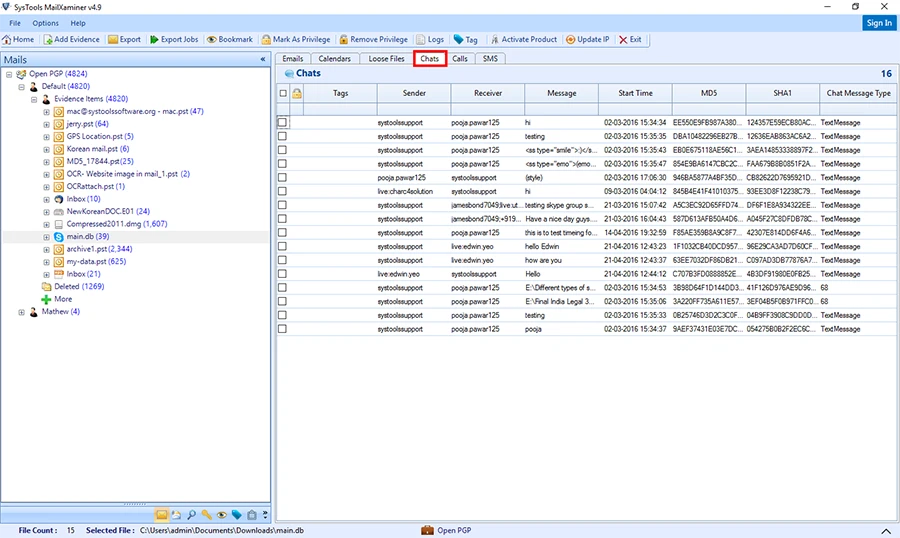
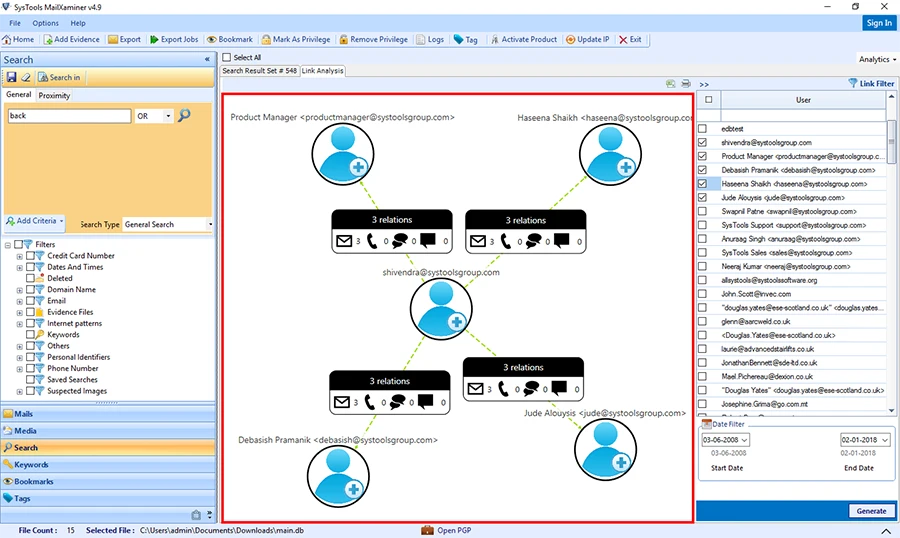
Screenshots









