Download Google Apps Admin Data without IMAP Settings
The new feature of Google Apps Admin Analysis allows the investigators to create a backup of all the Google Apps data i.e mailboxes for analysis even without having IMAP settings synchronized. This feature is very much favorable for situations where the account holder is not willing to share the login credentials.
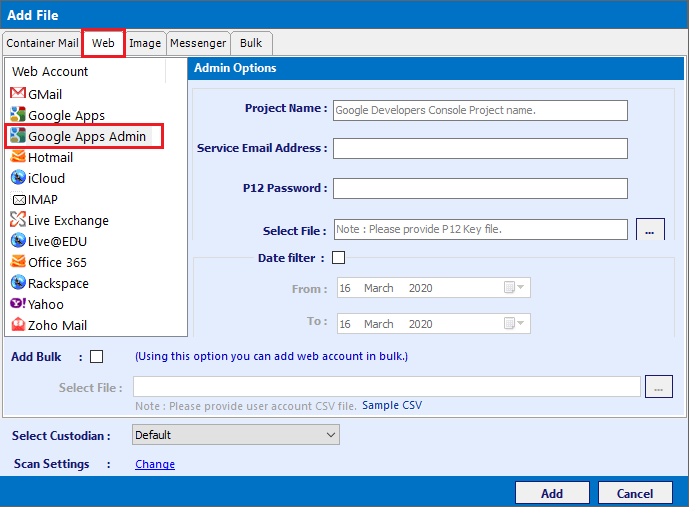
The details of fields that the user needs to provide include:
-
Project Name :- The user is required to have an account at the Google Developers Console. This is further followed by the "Creation of a Project". Users are required to provide this Google Console Developers Project name.
-
Service Email Address :- Service Email Address is a unique email address say, abc@developer.gserviceaccount.com that is automatically generated after the creation of "Google Developers Project Name".
-
P12 Password :- P12 password is a unique password that is generated by the Google Developers Console while creation of Client ID. The console developer is required to provide this unique password.
-
Select File (P12 Key File) :- The Investigator is required to browse the P12 key file, which is generated while creating "Client ID" by the Developers Console for authentication.
-
Select File (User Account CSV File) :- The names of all the mailboxes that need to be downloaded, are listed in a CSV file then provide to the software.