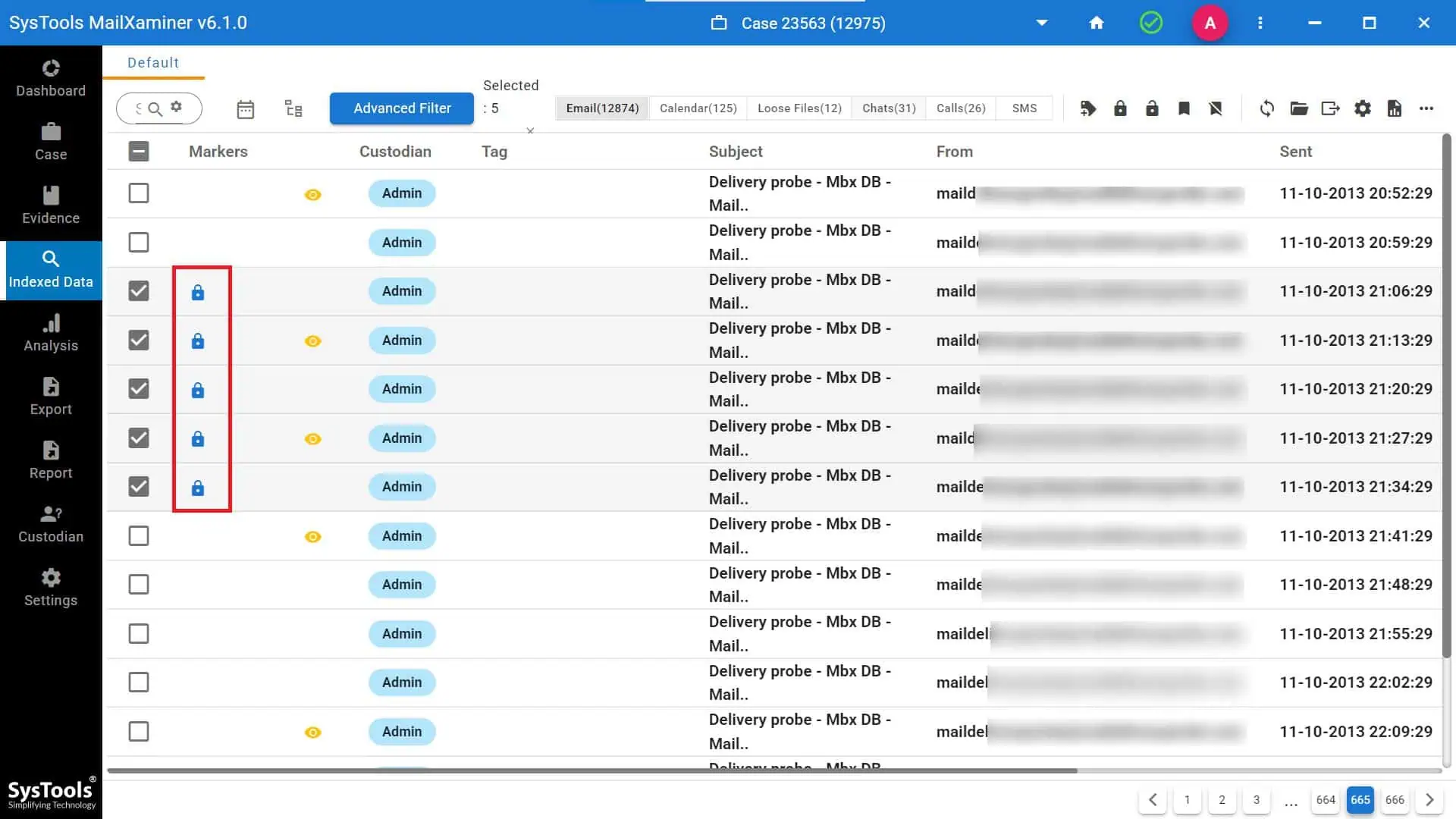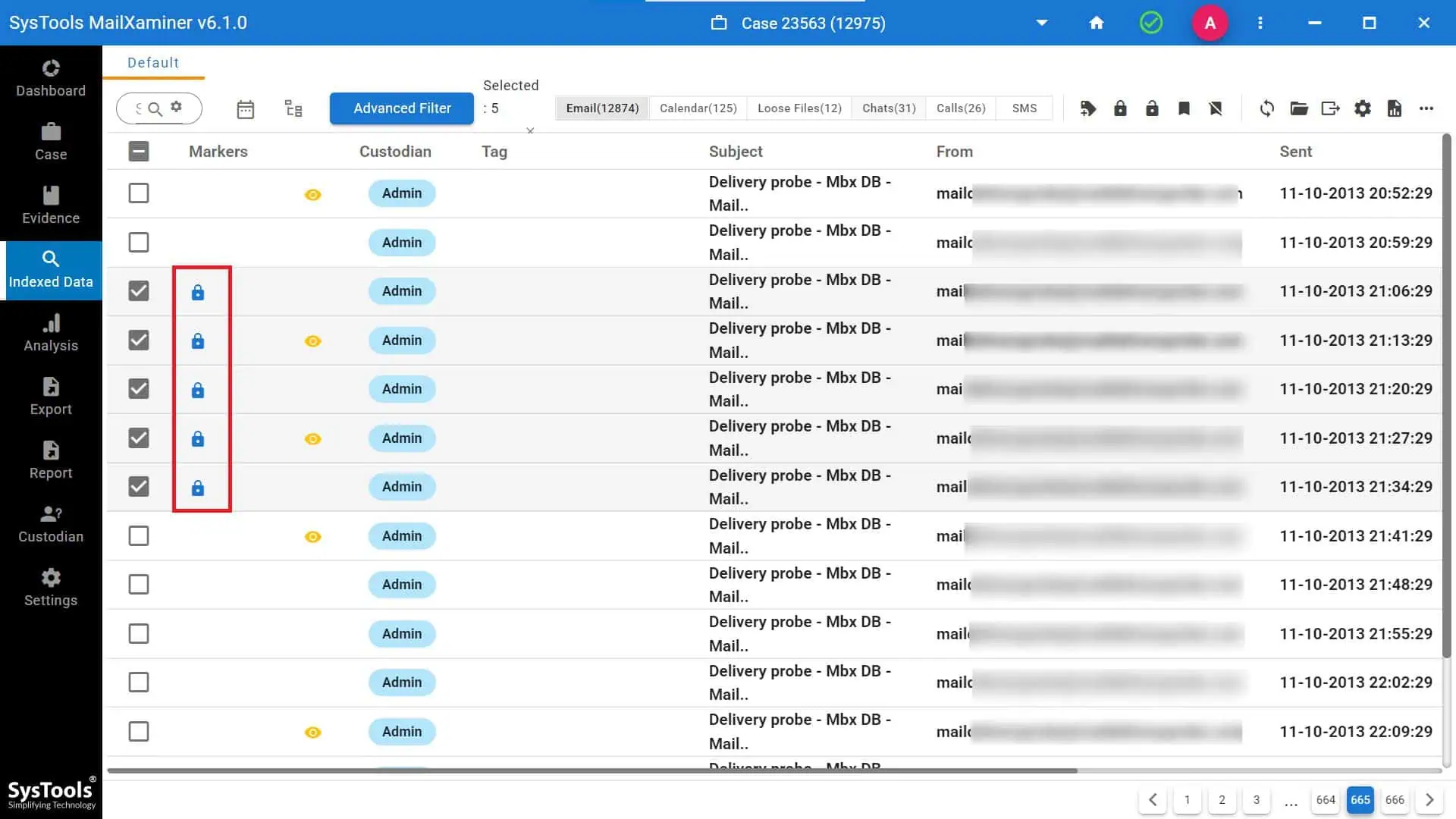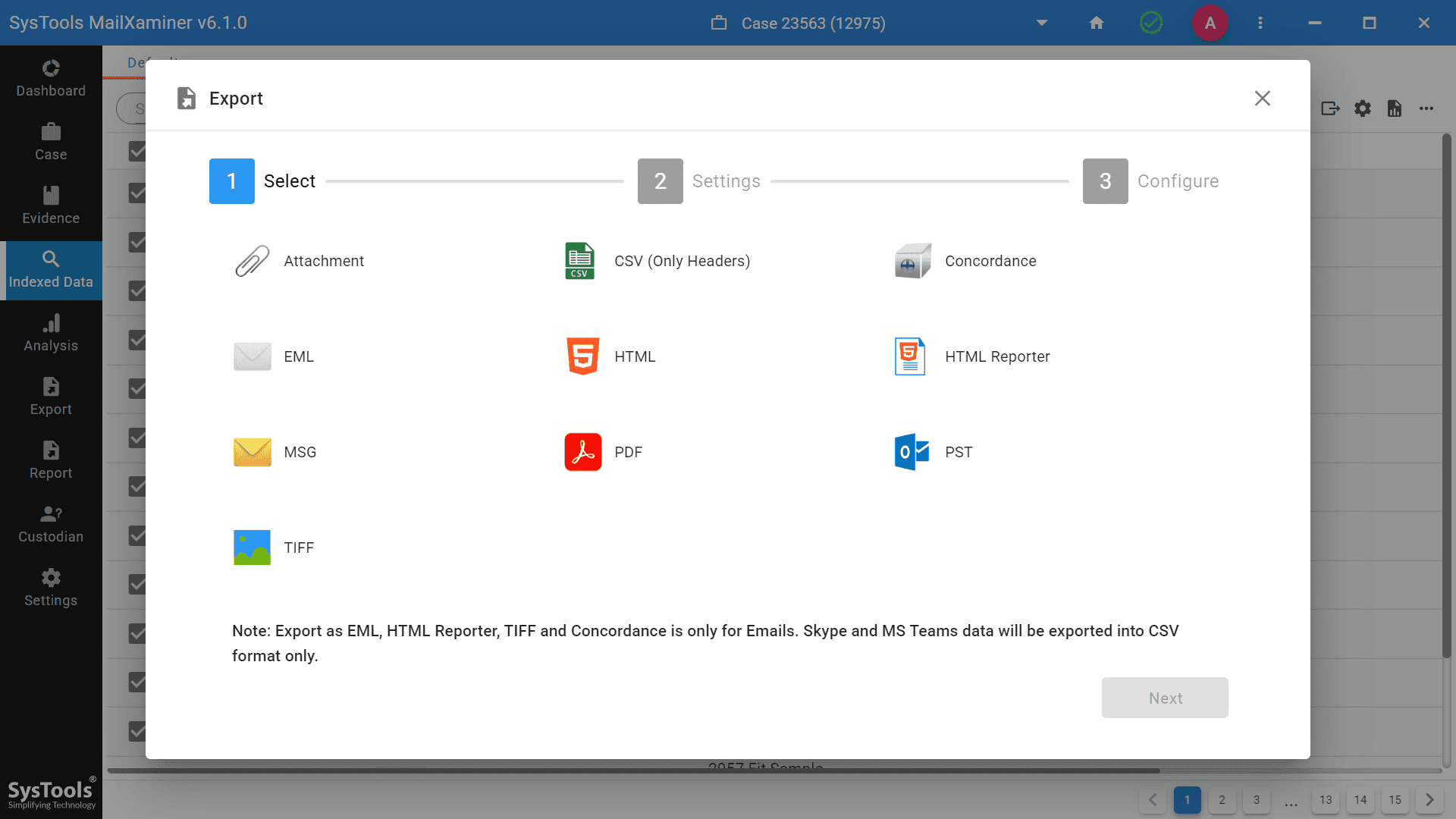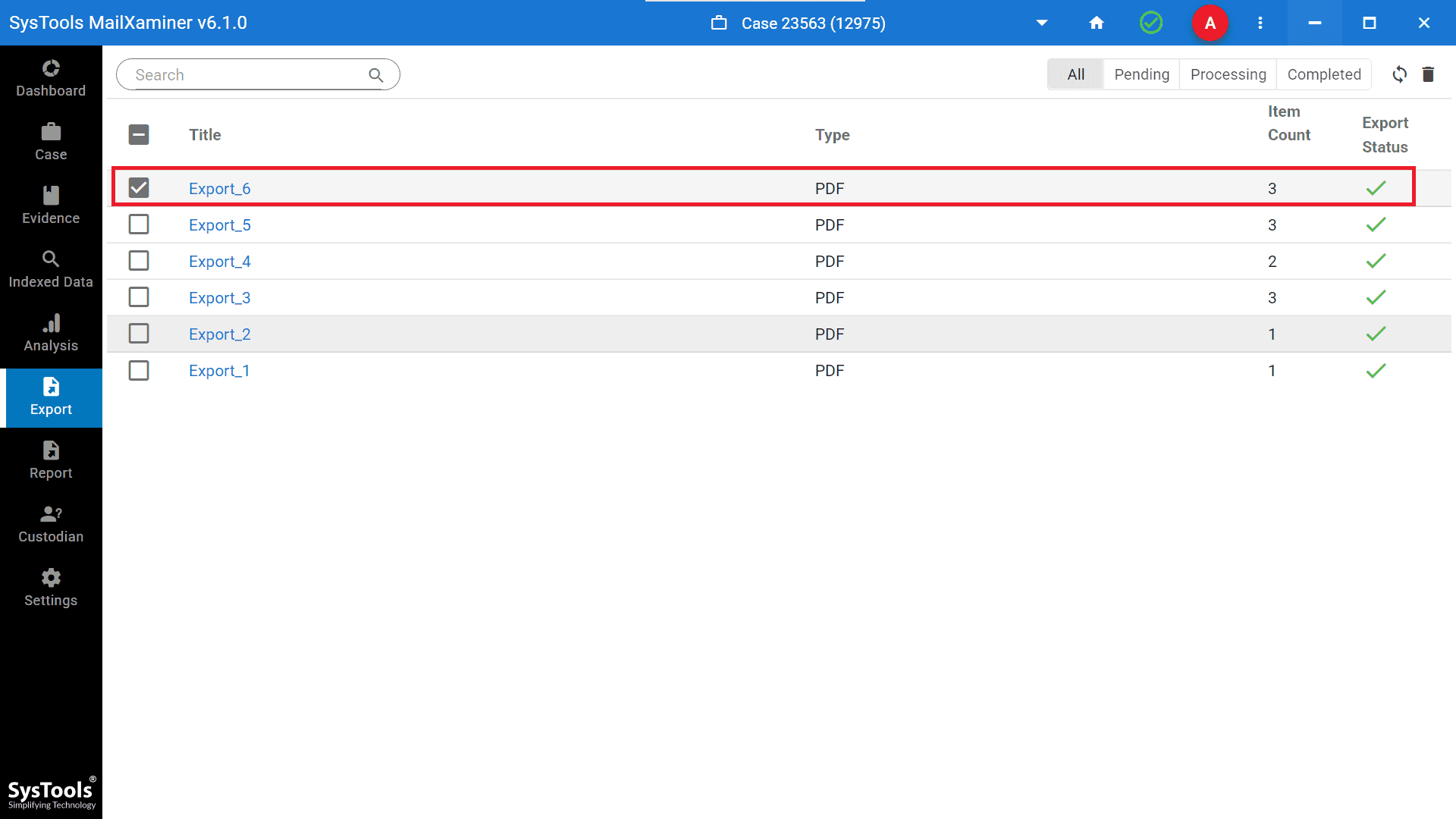Mark as Privilege to Restrict the Evidence Sharing
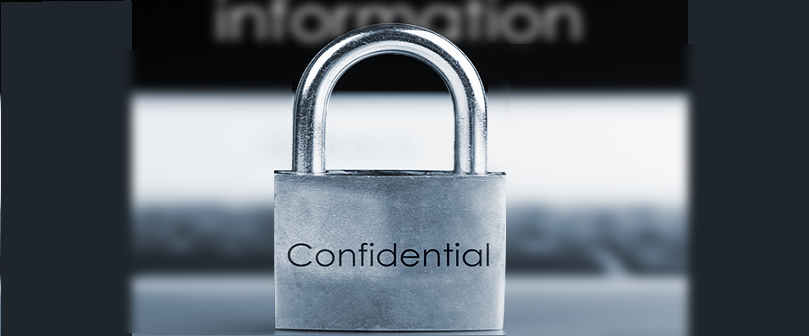
Privilege is a fundamental legal term and property which resist the disclosure of the confidential and private data. During the email forensic investigation mark email as privileged feature helps the investigators to protect the evidence by privilege confidential information. Most commonly the forensic investigations are work as teams. In such situations, privilege evidence option will restrict email access and disclosure of information by others.
In digital forensics, privilege is the concept used for confidential evidence protection. It helps the custodian to refuse the revealing of private data and maintain the secrecy. During the investigation process, collected email evidence may also contains private and personal informations, sharing of such information may leads to serious issues. To avoid such situations, the investigators provide privilege to evidences. So that the privileged email evidence can only be access by the respective person or others will restrict to perform some actions on it. By making the email data as privileged, the custodian restrict email access by others. This restriction allows the user to perform or access particular information by the others.