Print & Generate Outlook PST Email Report In Digital Forensic
Printing is the process to reproduce a mail with its body text, images & header information using a template. It can be a hard copy or digital printout of the selected email or attachment. Print Outlook emails from PST file with headers to get the hard copy for the selected document has become an integral part of today's business as well as legal communication.
Examine Outlook PST file information and generating the report are two important processes in Digital forensics. During the Investigation process submitting hard document of the evidence and report is necessary for the completion court proceedings. For accomplishing the need for outlook PST print and generating the report in a legally acceptable format for the future reference and court proceedings MailXaminer can use.
Why It Can Be A Good Choice to Print Outlook PST Data?
Printing is the best option when emails & attachments required as hard copy. It is easy to print using a printer with ink on paper and quick to set up without wasting any time.
- It allows printing emails from the healthy, corrupt & password protected PST file.
- Any number of email or attachment can be printed in a single click.
- 100 copies for selected document in one click is possible with the tool.
- Printed documents can be presented under different scenarios of the requirement.
- Marked data can be shared or Fax them with ease.
- Print emails from PST file with intact properties & appropriate header details.
- It is a cost effective method as it doesn't cost too much to get the hard copy of emails.
Print Outlook Email & Attachments with Headers Using MailXaminer
Email analysis is an important process during the Forensic Investigation. Examine PST file in different views like “Mail, Hex, Properties, Message Header, MIME, Email Hop, HTML, RTF, Attachment” helps to obtain various information related to the email.
Different View Analysis Of PST File
Through the Export option of MailXaminer tool, the selected PST Email messages and attachment can be printout either as hard document or a digital document. After selecting the PST file, the tool provides 5 printing option such as "Microsoft XPS Document Writer, Microsoft Print to PDF, Snagit 13, Fax, Print”.
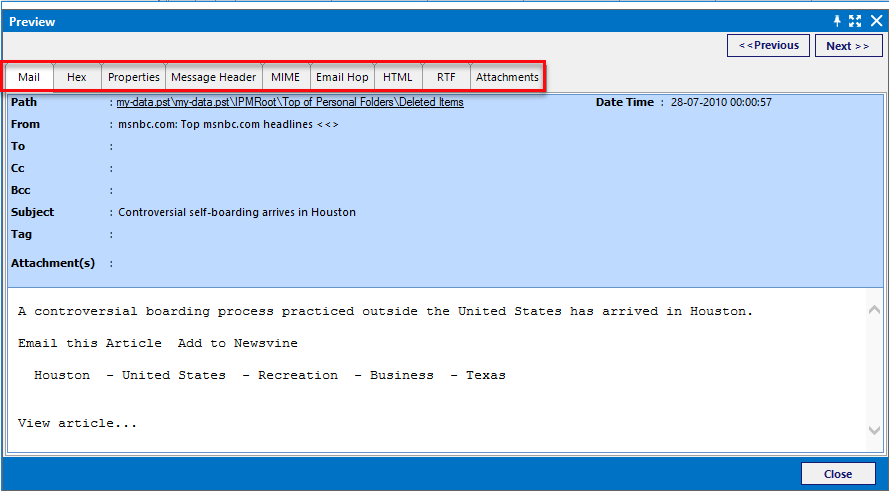
Print Email from PST File
Select the emails which you want to print from the Email tab of the Computer Forensics Tool. Then right click and select the Export option to print the selected emails from the PST file. Which will give you various option to export the data from which choose Print option.
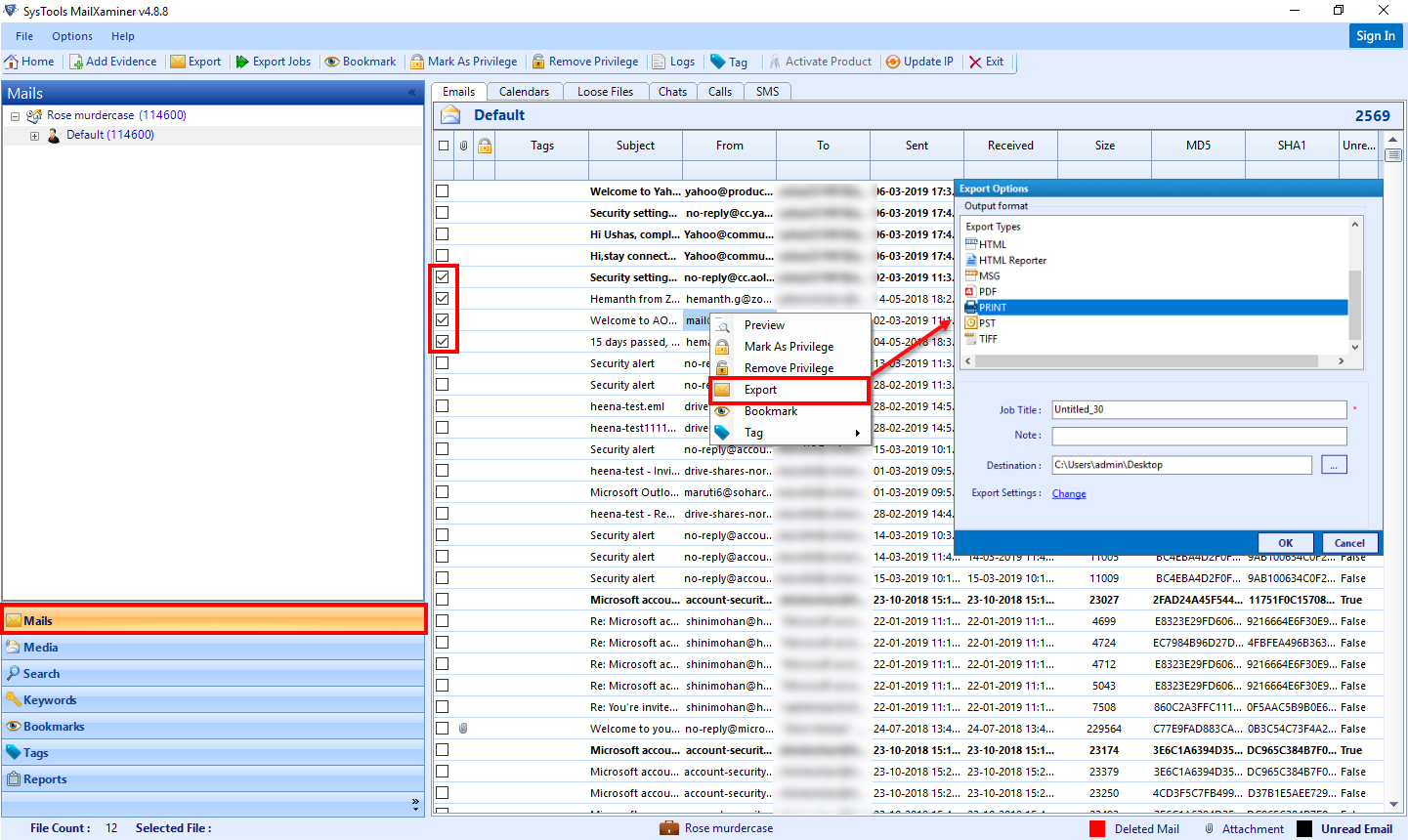
Eamil Attachment printing Option
In some case the investigator needs to print Outlook email attachments separately without any other email messages in such situations the tool allows to print PST file attachment separately. Select the attachments wants to print from the Media tab and then choose Print from the Export option tab. The attachments can be exported in two ways.
- Original Item: This option will provide the entire attachments associated with the selected one as the result. It will allow you to print the attachment.
- Attachment Only: This option will directly export the selected email attachment in its original format. This will not allow to print emails from PST file.
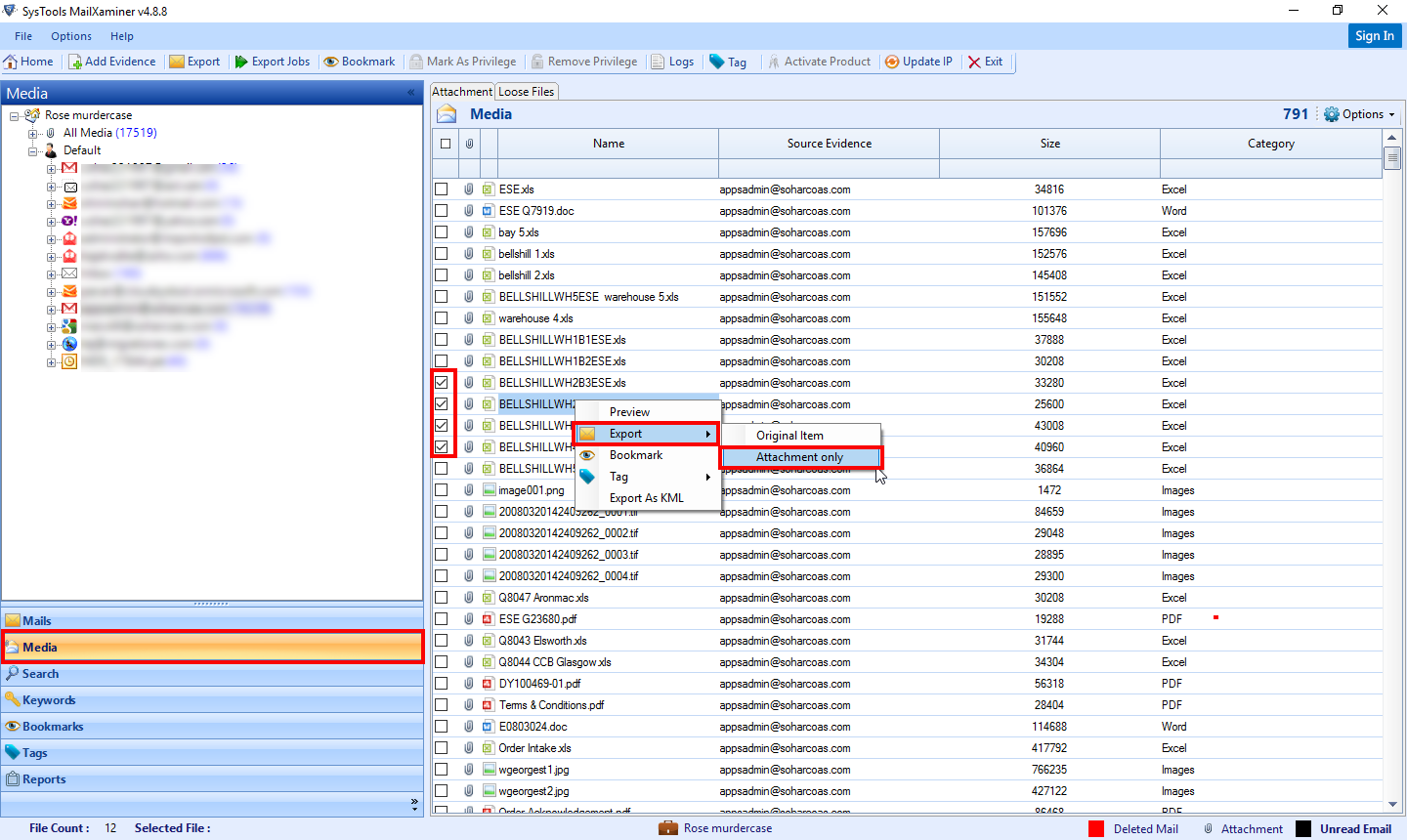
Print Outlook Emails as Bulk
Under a situation where the user need to fax or print PST files as bulk, the user can mark the folder & print complete list of emails saved in them through the Export button of the tool.
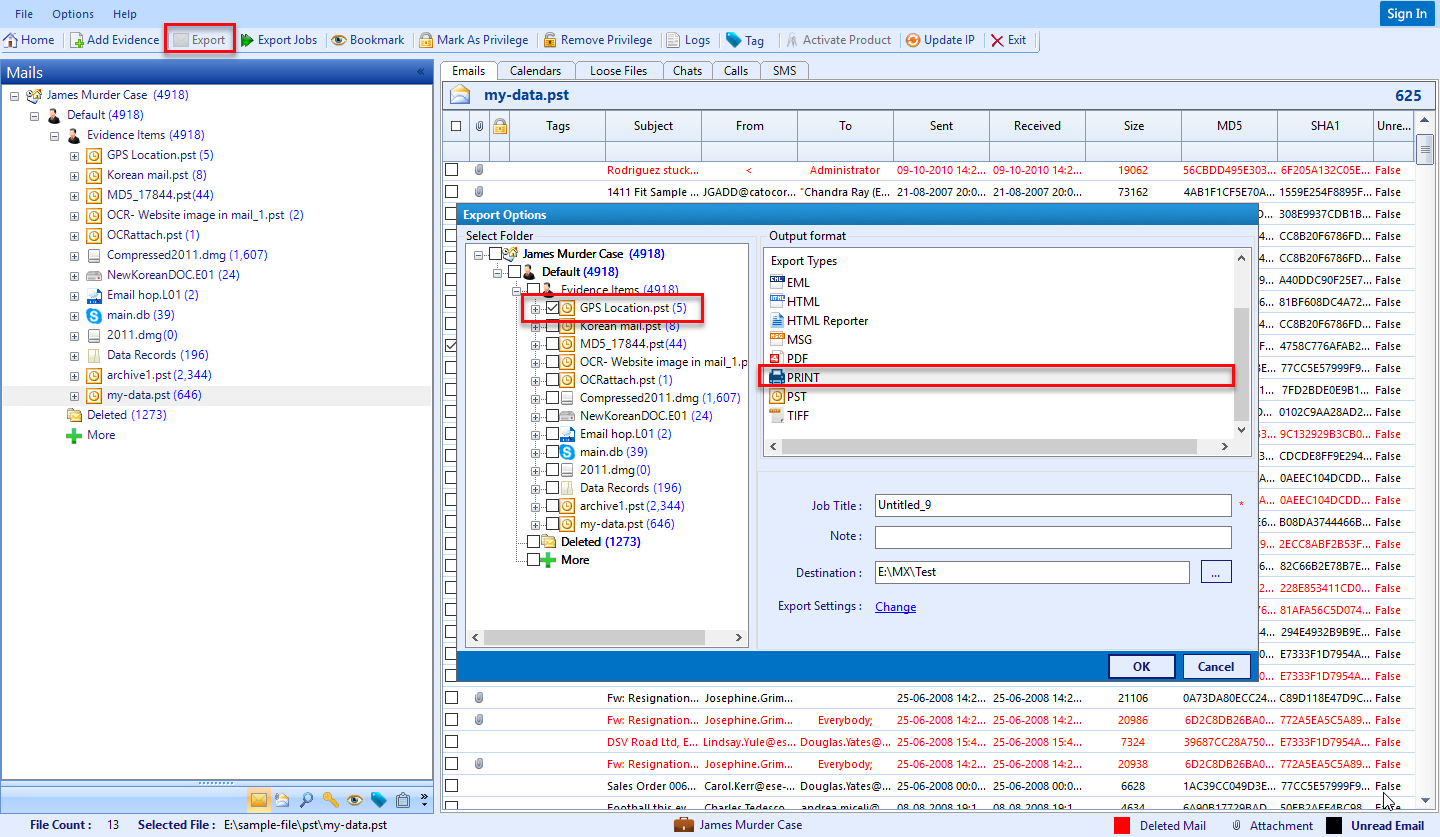
During the printing operation, MailXaminer provides the chance to perform 6 different actions and each action allows to save the information in the different form for the future submission or reference purpose.
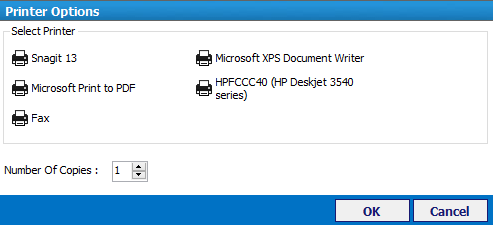
1. Print: Through this option to print emails from PST file user can easily generate the hard copy of the information. Which helps during document submission in court and in other investigation procedure.
2. Microsoft Print to PDF: Through this option, it allows to save the information in device independent fixed-layout PDF format.
3. Microsoft XPS Document Write: Documents that you don't want other people to modify can be printed in XPS format.
4. Fax: Scanned printed sensitive text & images can be transmitted over the telephone with the high transmission rate.
5. Snagit 13: Through this option to print PST file, user can save and open the files in Snagit 13 application.
6. Number of Copies: You can print the required number of copies for selected emails & media items for a defined range from 1 to 100.
Conclusion
Printing is the process reproducing data either as hard copy or in digital format. The option to print Outlook emails with headers during the forensic Investigation help to save and store the data securely for the future reference or submit as report. MailXaminer is a best tool which allow to examine PST file in different views and print emails from PST file to generate the legally acceptable report for the court proceedings.